Export to Akamai API Security
Send data from APImetrics to Alibaba Cloud with our OpenTelemetry Webhook
Our integration to Akamai API Security sends the entire payload of our API calls. This is useful for adding visibility to Akamai API Security for third party SaaS vendors.
Add a custom traffic source in Akamai API Security
In your Akamai API Security product dashboard, navigate to Integrations, then click Add Integration. Fill out the details for a new integration with APIContext.
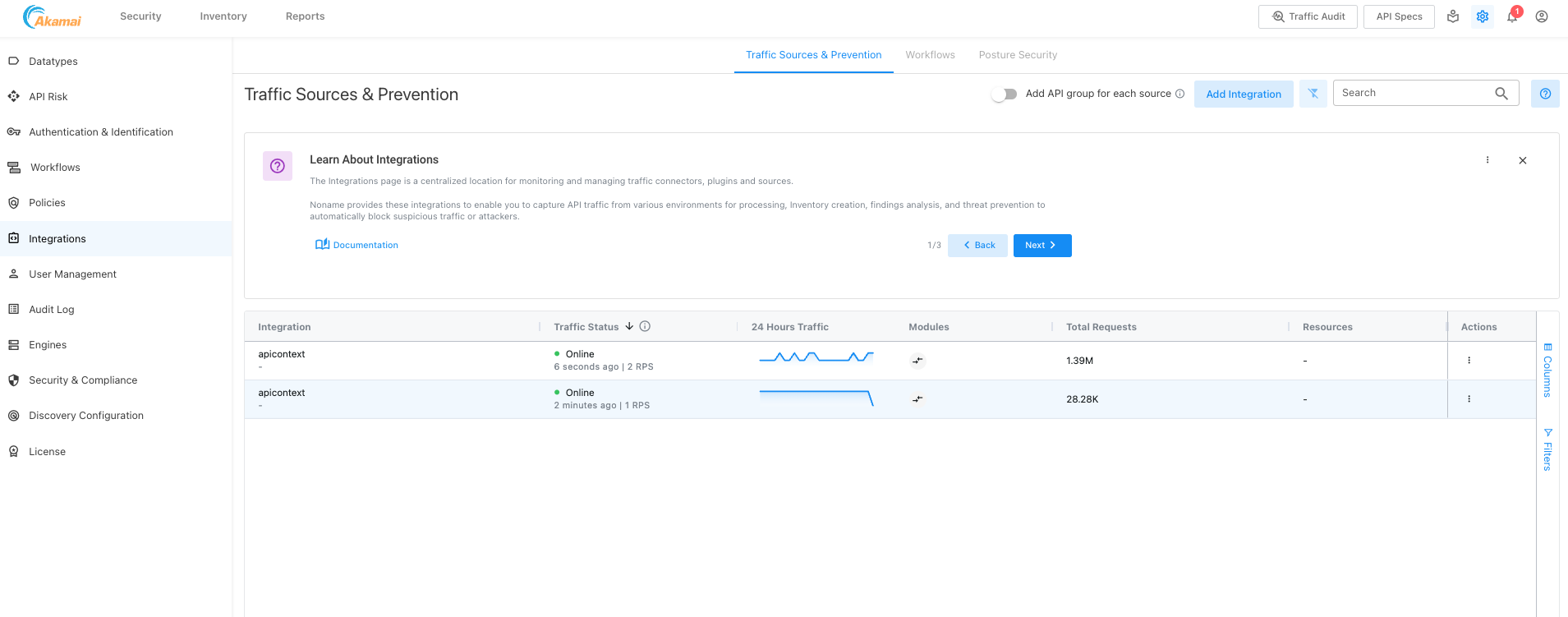
Create a new Alert
Go to the Alerting section of the sidebar and select Alerts & Webhooks.
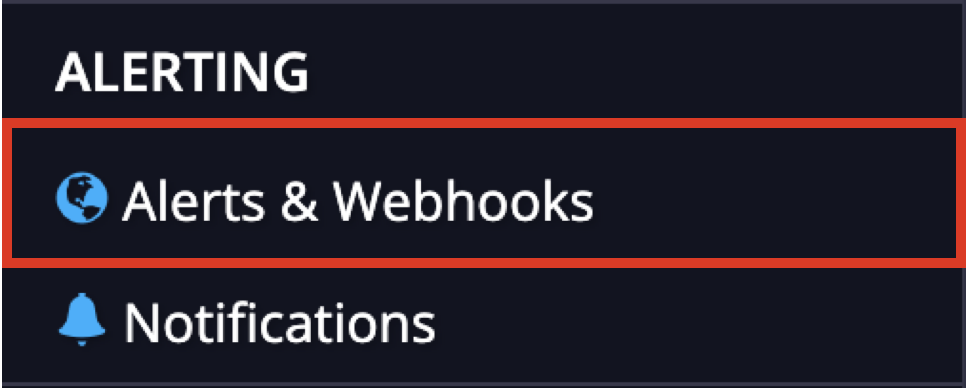
From here, select the Add new alert button.
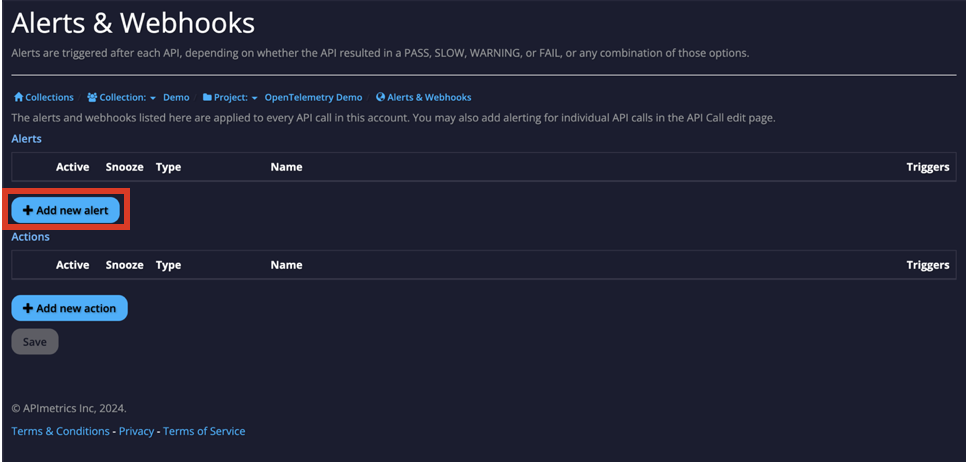
From here, you can name your new alert, and choose the Type as Akamai API Security. Next choose when to trigger alerts (we recommend triggering on Pass, Slow, Warning and Fail in order to maximize coverage and visibility into Akamai API Security). Optionally, choose which API tags to Include and Exclude from the Webhook. Finally, enter the Engine URL for your Akamai API Security instance, and the Source key, and Source index from the custom traffic integration you created in Akamai API Security. Then click Save on the right side.
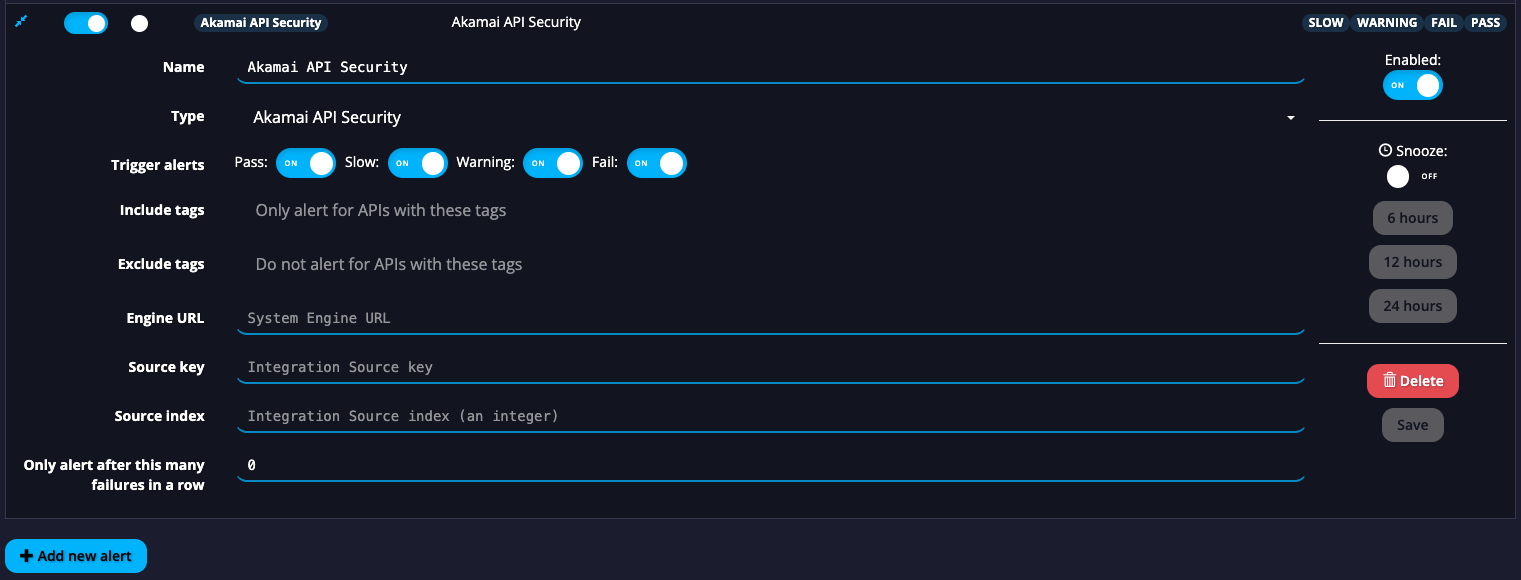
Updated 5 months ago