APImetrics API Overview
Guide to using APImetrics directly with API calls
Key Concepts
Anything you can do with the User Interface, you can do via API call. We also have sample Python code available on GitHub.
- Create API calls
- Edit existing calls
- Create and manage authentication settings
- Access reports and statistics
- Pass through variables and other items
- Create and manage workflows
A full list of the API calls with examples can be found in the API reference section.
Generate an API Key
Under the 'Advanced' options in the navigation, select 'APImetrics API' and generate an API Key.
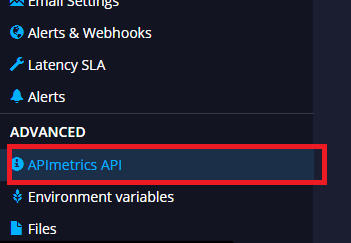
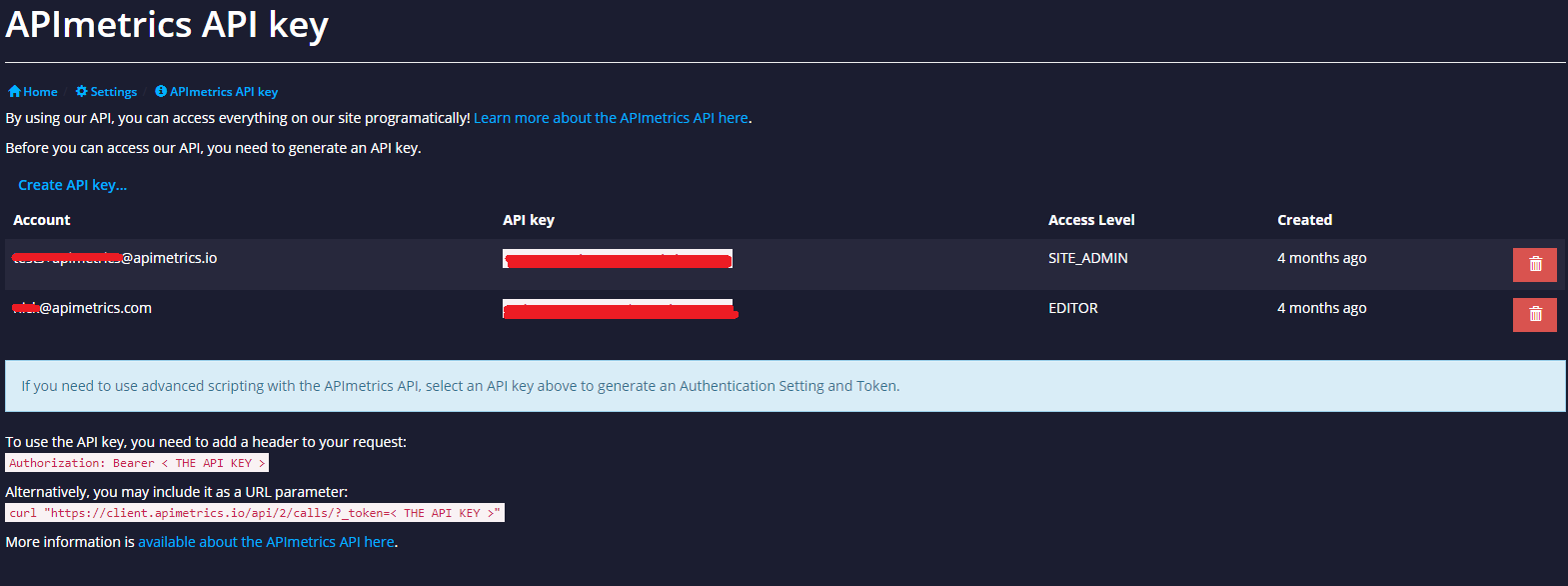
Once generated the API Key can be used as a parameter or a header item.
GET /path HTTP/1.1
Authorization: Bearer API_KEYReplace "API_KEY" with your actual key.
Generate Auth Settings
To automate the process of adding your API key to the API Authentication settings:
- Click
Generate Auth Settingsin the dialog box that appears when you click on the newly created API key. - Click
View generated Authentication Settingsto navigate to the Authentication and Token settings page.
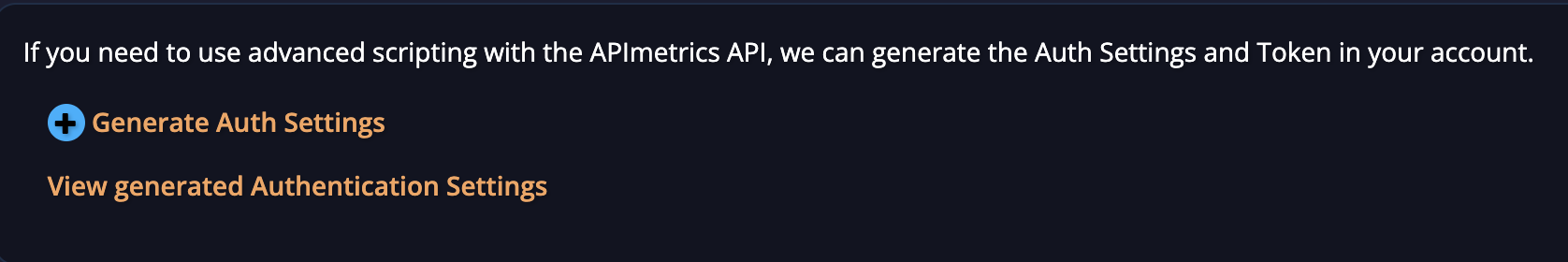
Debugging HelpNote that when developing using our API, you can also specify a query parameter "debug=1" which will enable pretty-printing of the JSON results.
Updated 5 months ago