Copying and Moving APImetrics Resources Between Projects
You can copy and move various APImetrics resources between projects. Clicking on the Copy or Move button will bring up the Manage Resource page.
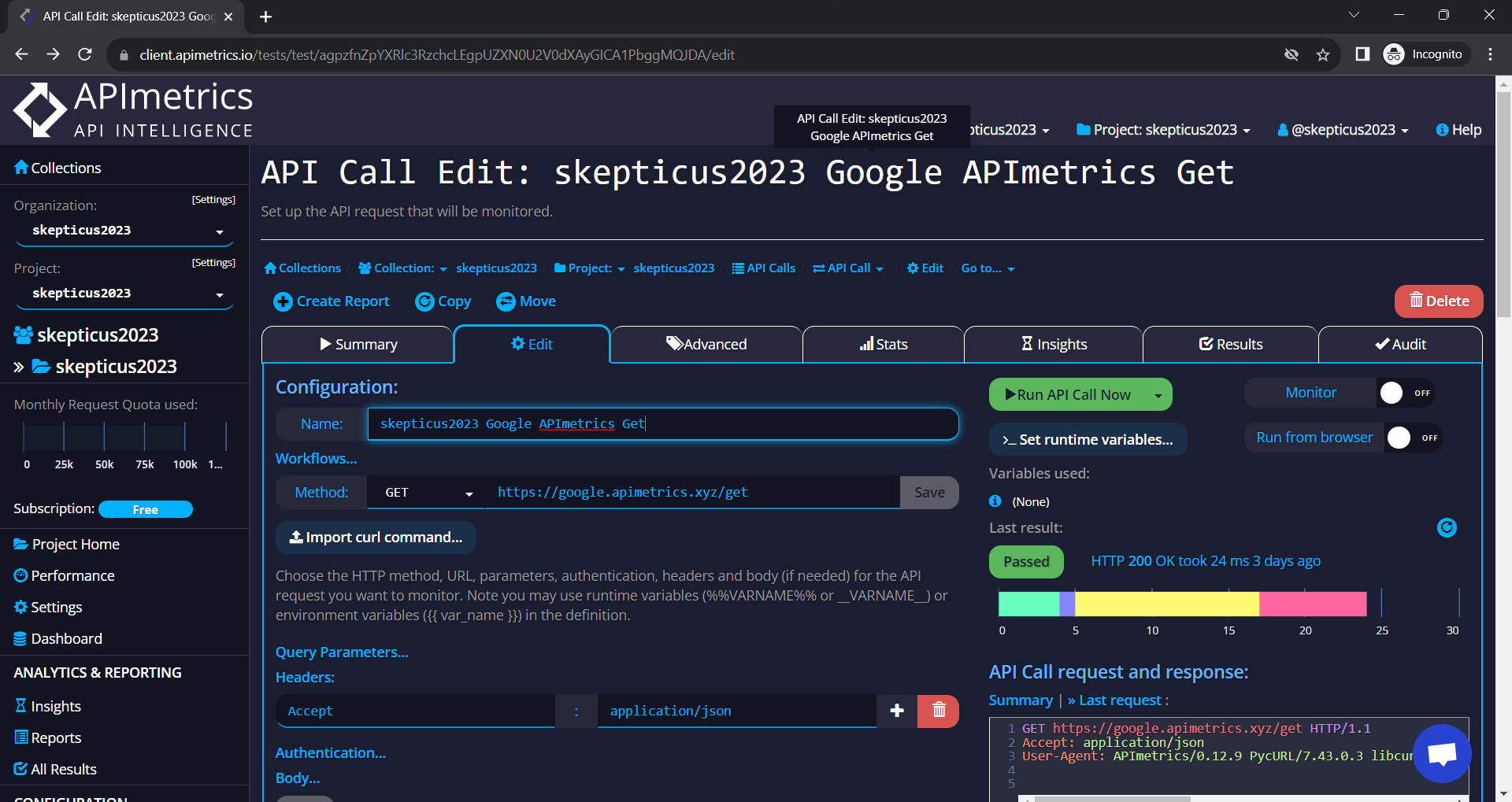
You can choose what type of resource to copy or move from the dropdown. The options are
- API Call
- Authentication Setting
- Workflow
- Report.
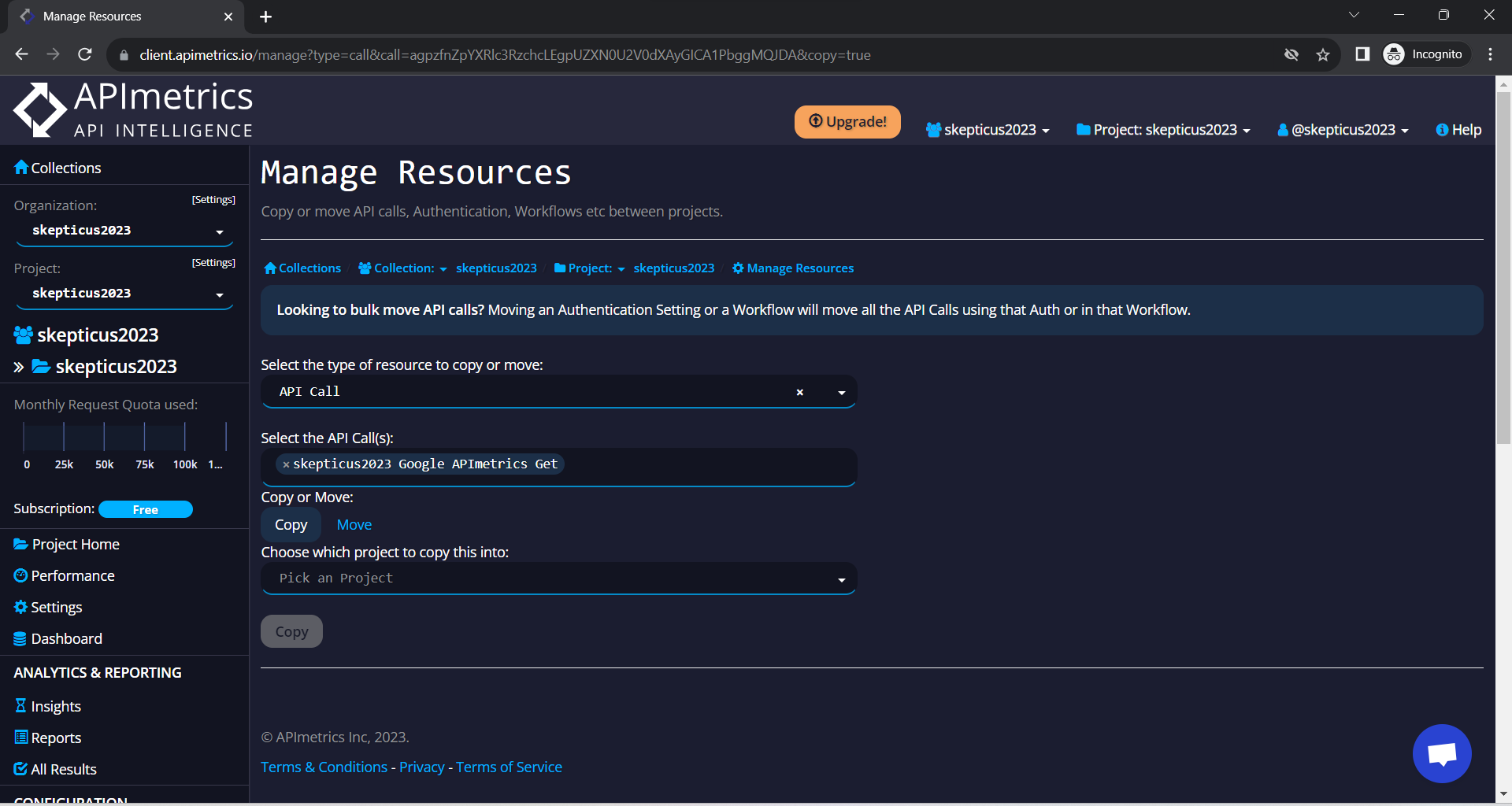
Enter the names of the resources you want to copy or move and then choose the project to you wish to move or copy the resources to from the dropdown of projects that you have permission to copy or move resources to.
Moving and copying scheduled calls and workflows
Note that if calls or workflows are scheduled, the schedule must be removed before they can be moved to another project. It is not necessary to deschedule calls or workflows before copying them.
Moving and copying authentications
If you move an authentication, the calls that use that authentication will also be moved. If you copy an authentication, the calls that use that authentication will not be copied. The calls and workflows can be copied individually.
Updated 5 months ago