How to Send a GraphQL Query
To set up GraphQL calls, additional configurations need to be made for successful calls
When adding a new API Call using GraphQL, a few additional parameters need to be added so that data can properly be sent from APImetrics. We currently have tutorials for the GET and POST methods.
GET GraphQL Query
To set up a GET GraphQL query in APImetrics, first head to Add API Call under Configuration in the sidebar.
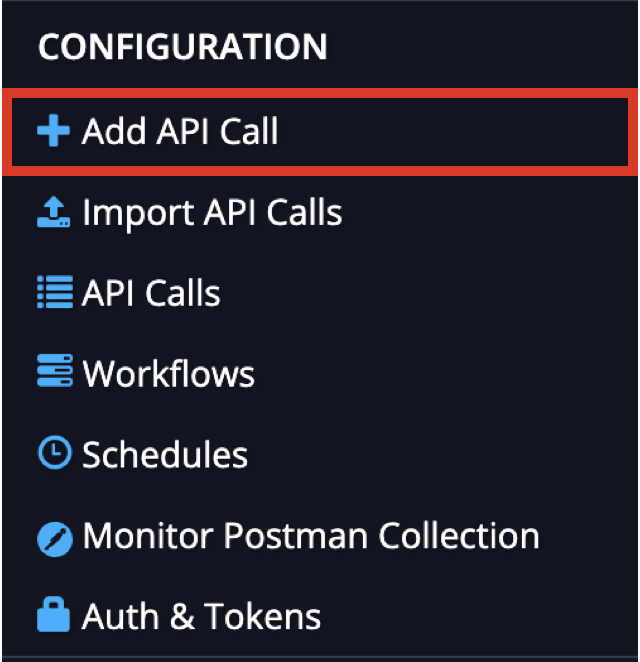
From here, Name your query and set your API endpoint and method in Method. To add your query, select Query Parameters and input query as your Key and your GraphQL query as the Value.
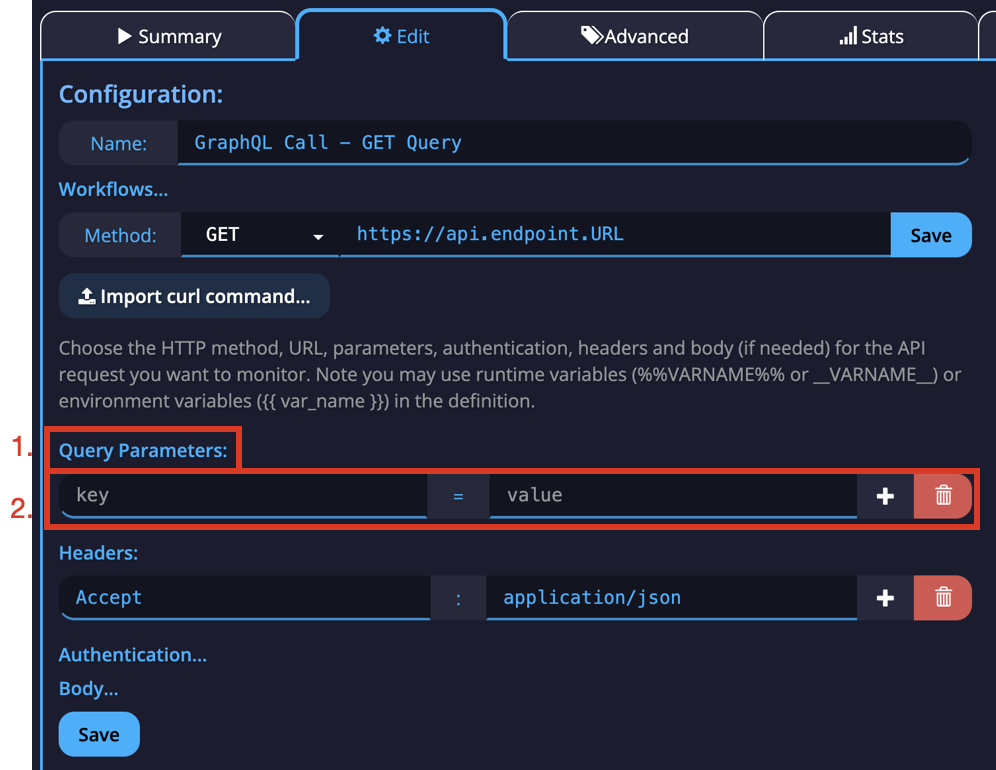
Once you've completed this, you can Save the query and add it to schedules, workflows, or individually run it.
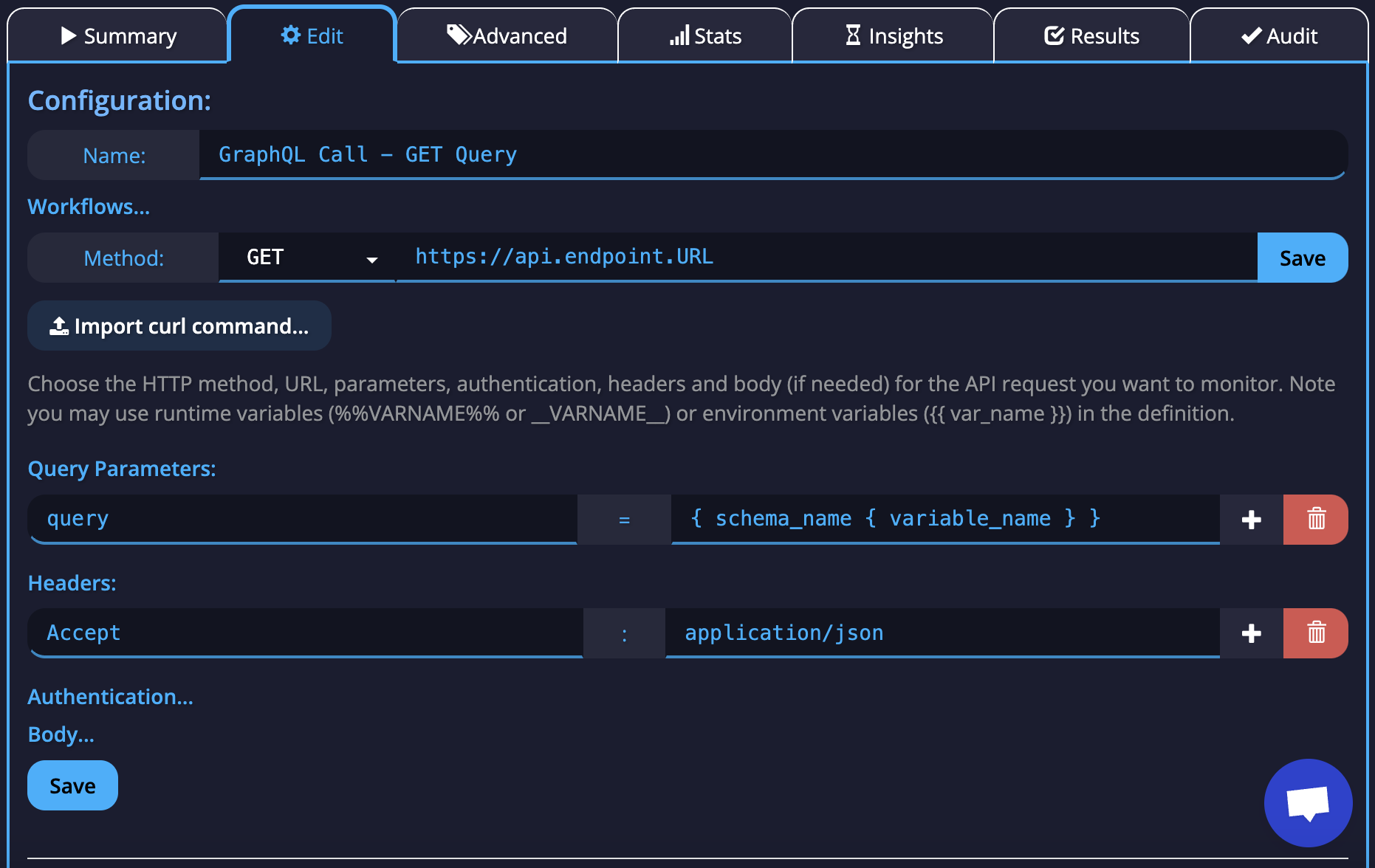
POST GraphQL Query
To set up a POST GraphQL query in APImetrics, first head to Add API Call under Configuration in the sidebar.
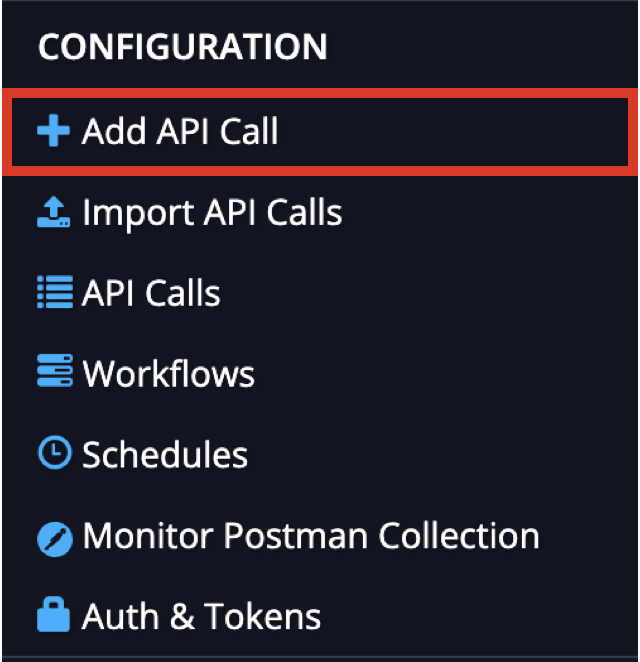
From here, Name your query and set your API endpoint and method in Method. APImetrics will automatically add a new Header for Content-Type, populated with application/json. Input your GraphQL query as the Data in the Body box.
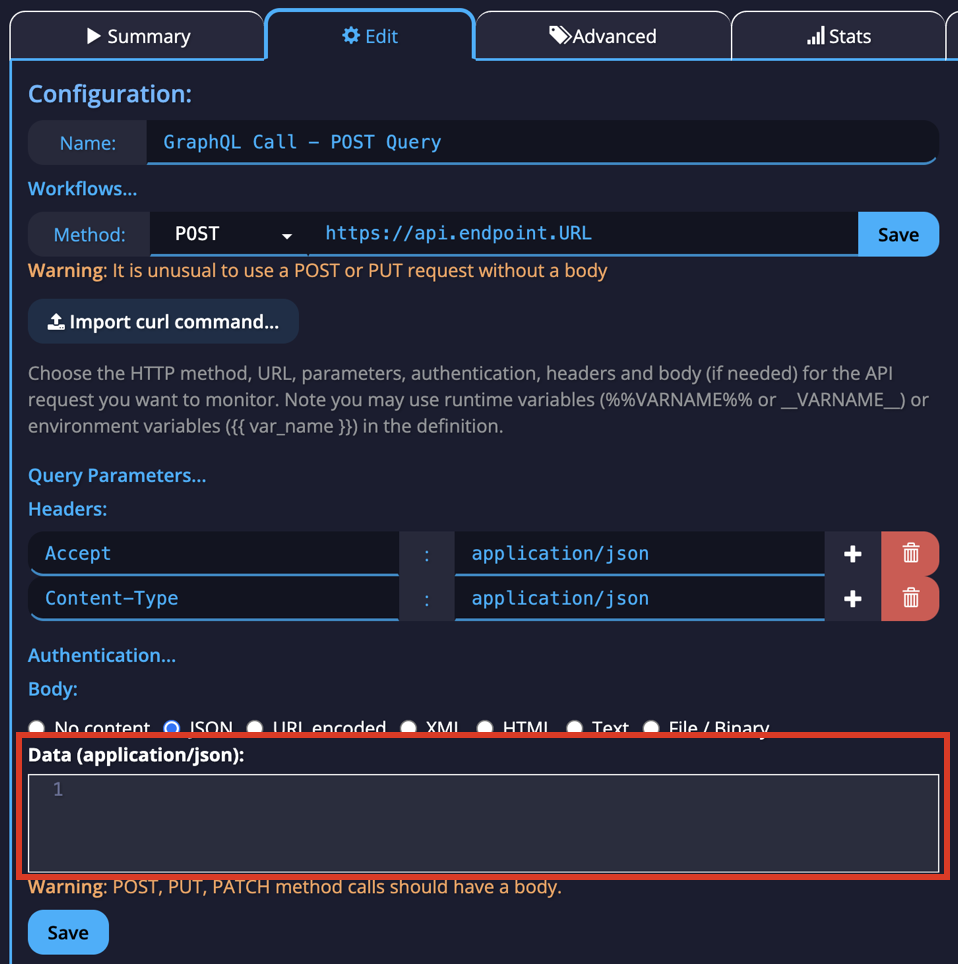
Once you've completed this, you can Save the query and add it to schedules, workflows, or individually run it.
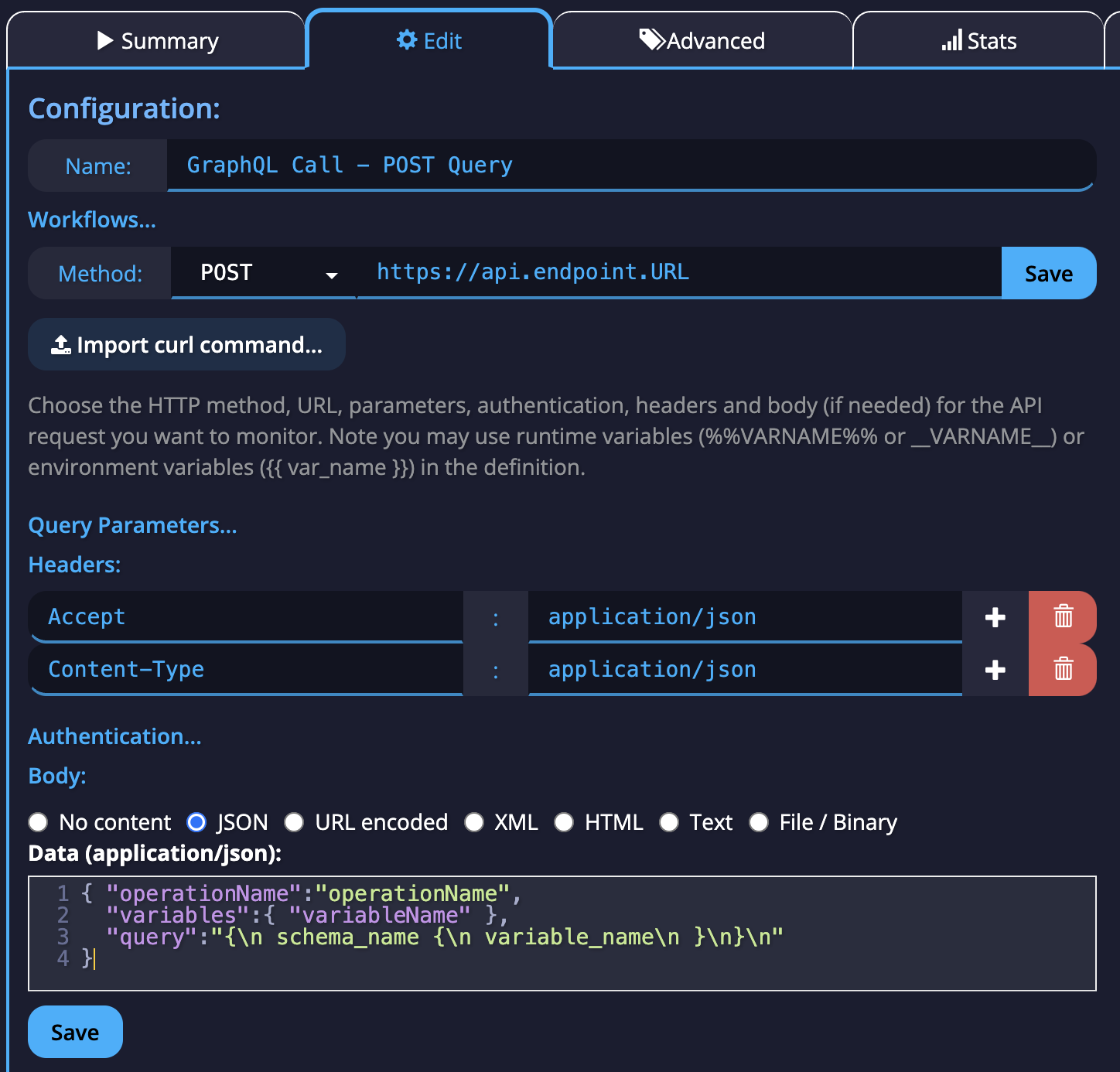
Updated 5 months ago
Test your new GraphQL query with some of our other features