+Add API Call
API calls are what APImetrics is all about. Our user interface guides through all the steps necessary to get a call up and running
You can make any type of REST or SOAP API call with APImetrics using the call editor.
An API call is a real API call made to an API endpoint made by an APImetrics agent.
Step by Step Walkthrough: Make an API Call
Click the + Add API Call either from the side Navigation menu or the top left of the dashboard.
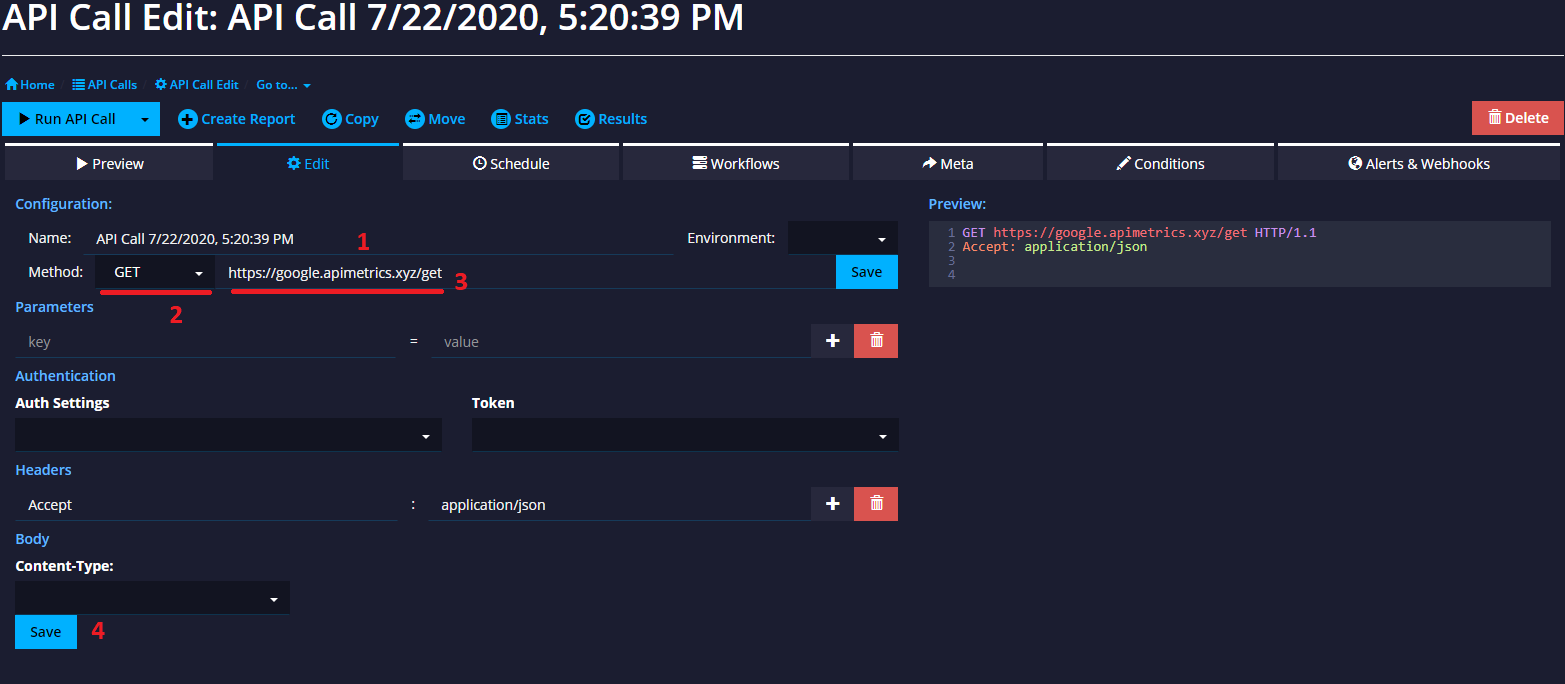
- Name Field for the API call
- Select the method GET, PUT, POST etc...
- EDIT the URI
- Save the call.
Clicking on Edit let you edit the details of the calls.
When you're ready, click Run for the call to be executed from our default server (Google US Central-1 (Iowa)) or click the dropdown to pick a specific location.
The call will then be executed and the results shown.
"RUN NOW"Runs the API call from our default server (Google - Iowa, USA) - the dropdown arrow allows you to pick a different location to run from.
We will then show the result of the API call.
WE MAKE ACTUAL API CALLS FROM THE OUTSIDEAPImetrics is calling your server just like an end user would. If the call gives an error or the URI cannot be reached from outside you might want to consider internal test tools until you're ready to test.
TimeoutsNote that all API calls have a maximum timeout of 2 minutes. You can adjust this lower in the Advanced tab. However, if an schedule has a frequency of once every 2 minutes or faster, the maximum timeout is half the frequency, i.e. for a once every minute schedule, the APIs will timeout after 30 seconds.
Review the Result
Results will be shown immediately.
Finding your calls or results later
If you can't find your call or result, you can always click on the All Results option in the navigation menu or the API Calls option which will show you a list of all the calls you have defined.
Handling Authenticated APIs
Obviously most APIs need some form of security, this can be as simple as an API_KEY coded into the URI or as a parameter, or it can be a complex OAuth sequence. APImetrics handles all of the common forms of API security within the product. You can learn more here: Kinds of Authentication
Updated 5 months ago