Projects
Your API calls, Authentication Settings, Insights and Results are all managed and owned by a Project. You can share ownership, editor, or viewer access rights with other APImetrics users.
The Basics...
APIs are kept in projects in your personal collection. You can add other projects from API.expert to your home page too either by subscribing here or over at API.expert.
Click 'Create Project' to create a new project
Click on a project name to enter the project
Click on the + to add a new API
Click on the * to favorite a project
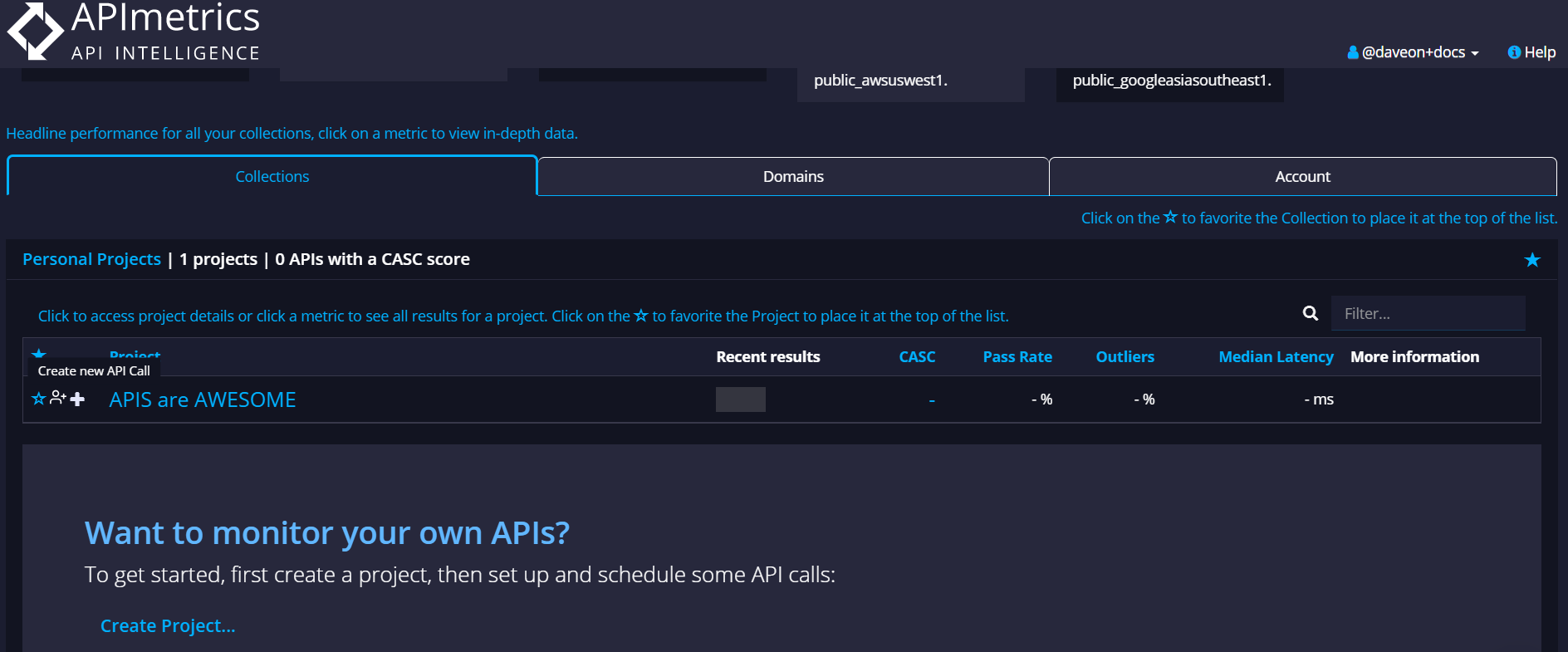
When you're logged into a project, in the sidebar, the Project picker drop down lets you see which Projects you have access to. They are grouped alphabetically by access level. Selecting a Project will select it and let you view the data for it.

'Collections' take you to the main Collections management page.
The drop down picker will show you all the individual projects you have access to and your level of access.
Project Access Levels
There are three different access levels defined for Projects.
- Owner
- Editor
- Viewer
The lowest level of access is Viewer. Viewers of a Project can see the API calls, their metrics and Insights. They cannot view individual results or edit or change API calls. It in intended that an analyst or manager would use the viewer role.
Those with Edit access can do everything a Viewer can do, but also add new API calls, edit authentication settings, and view individual results. This is good for developers in charge of maintaining the API monitoring.
The highest level of access is Ownership - projects must have an Owner. They have all the access that an Editor has, but can also invite or remove other users' access. They also have responsibility for billing.
Project Administration
Project owners will see a [Admin] link next to the Project picker. This will lead you to the Project Administration page.
The Project Admin page lets the owner of the Project invite other users to the project, or remove access from existing users.
The existing users are listed by access level. If you want to upgrade or downgrade an existing user, use the Add... button make an account picker appear.
Use the Create Invite... link to invite a user to access the project by their email address.
Use the Access Level drop down to pick the access level for the invited user. When you press Invite, an email will be sent with a link to accept the invite.
As well as the email, when they next log in to APImetrics with a matching account, they'll be reminded that the invite is waiting for them.
The pending invites are listed below. They may be deleted before the invite is accepted.

Creating a new project
In the top bar, under the Project menu, is an option to create a new project. If you create a new project, you will be the owner.
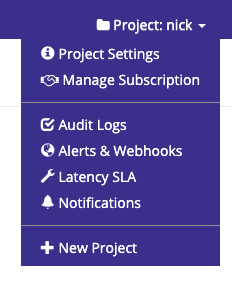
Deleting a project
('Starter' & 'Team' plans): Users with 'Starter' or 'Team' subscriptions cannot delete projects directly through the portal. To delete your project, please reach out to our support team at [email protected]
('Pro' & 'Enterprise' plans): 'Pro' or 'Enterprise' subscription users having either the Owner-level access to the project or Admin-level access to the Organization can delete the project directly from the Organization settings page within the portal.
Note: Before deleting any project, ensure all roles and users associated with the respective project are revoked.
Updated 5 months ago