Investigation Mode
Investigation Mode is a way to drill into results quickly and see what happened around that result
Starting an investigation - find the problem
The fastest way is to filter your results based on the unexpected event, in the example here we know we had some unexpected HTTP 4XX results and we have filtered the results to see them.
Clicking on one of them expands the result.
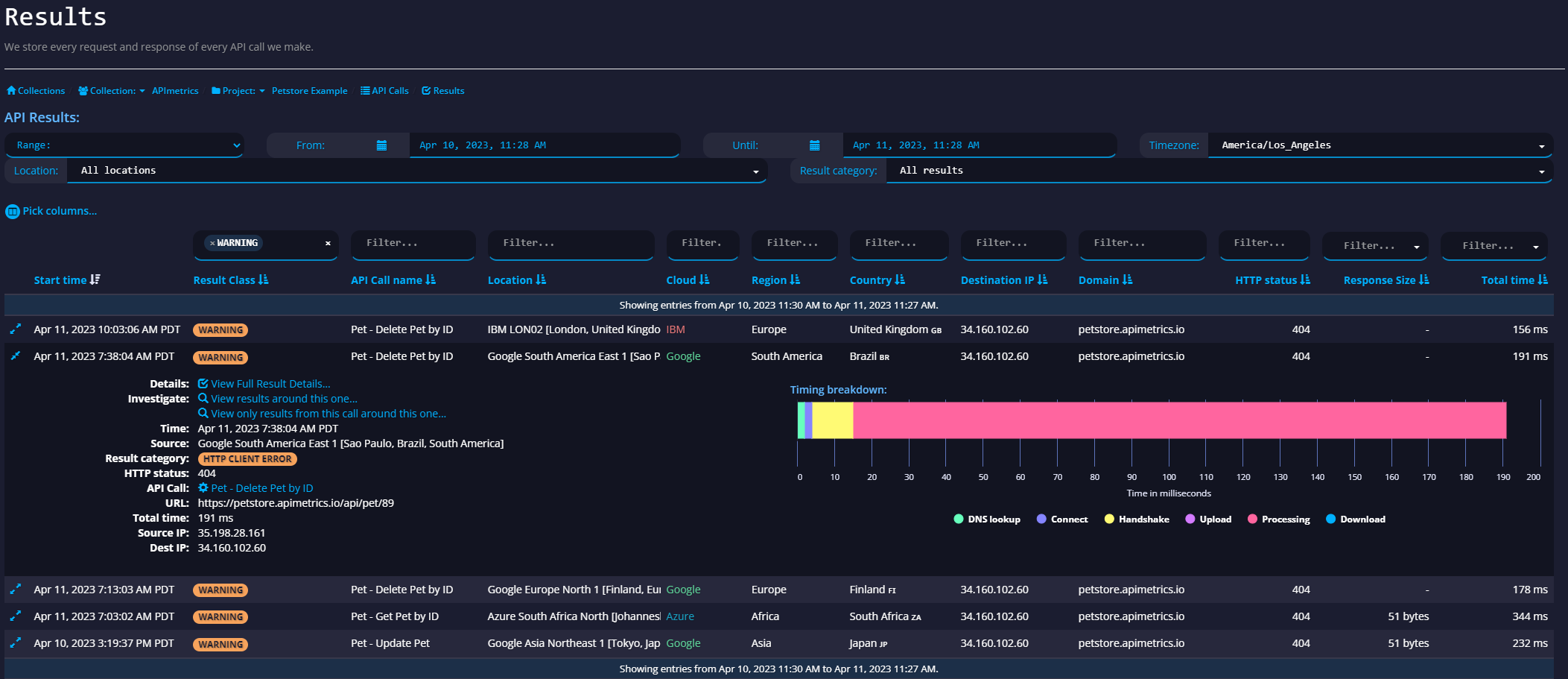
On the left hand side, you'll see the "Investigate' section which includes a link for 'see the results around this one.
Clicking on it launches investigation mode, which will share the results immediately before and after the issue.
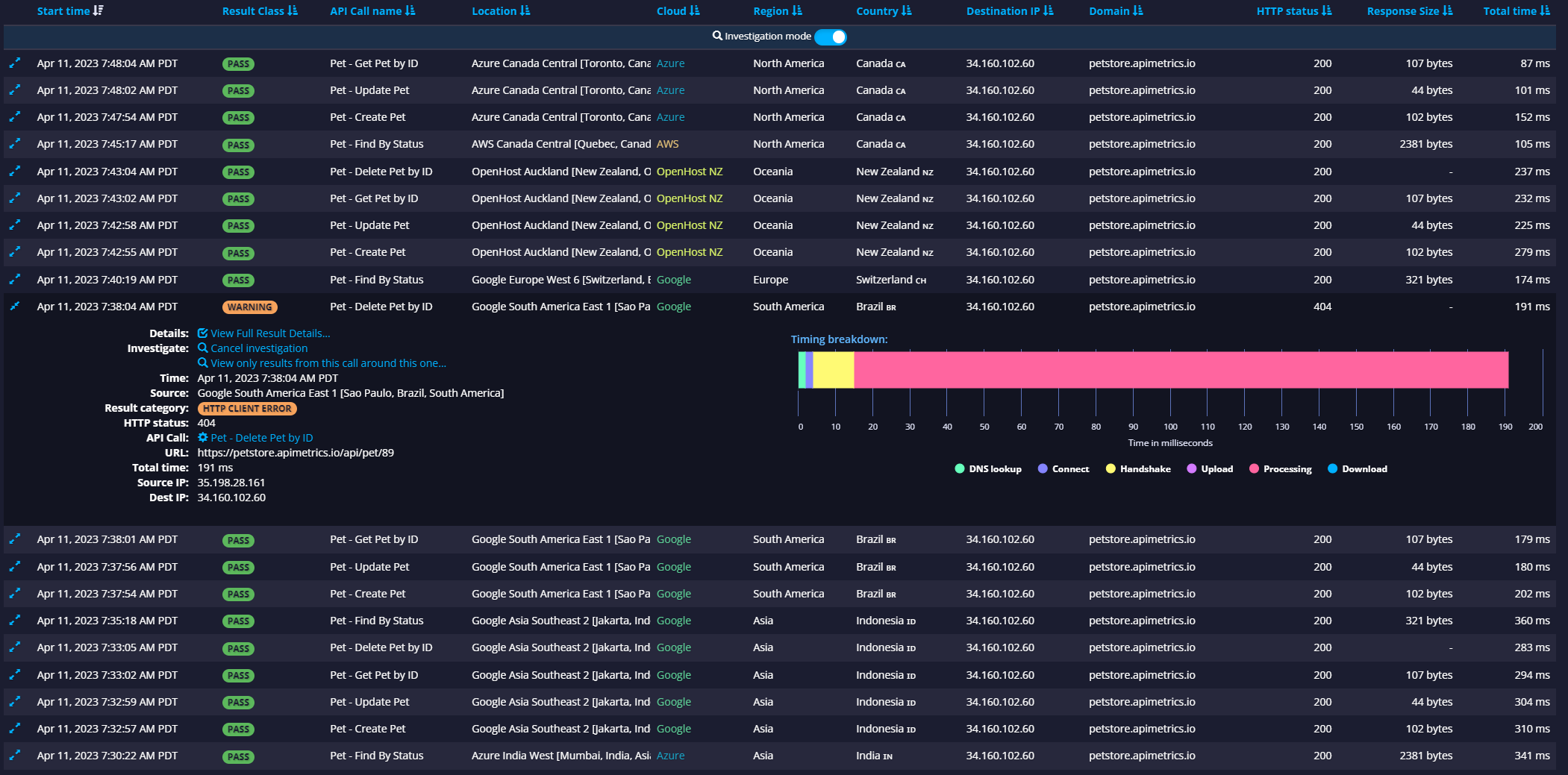
You can leave investigation mode at any time by clicking on the toggle in the top, middle to return to the normal results list.
Access the Results from the Stats Tab
One of the API call edit tabs shows you detailed results for the API broken down by time period. Clicking on any of those will also take you to the results view.
Updated 5 months ago