Public Status Reports
Reports can be shared publicly either as a webpage or embedded as a script in your own site
Making a report public
All reports can be set to public when you edit them. This is down by selecting the toggle
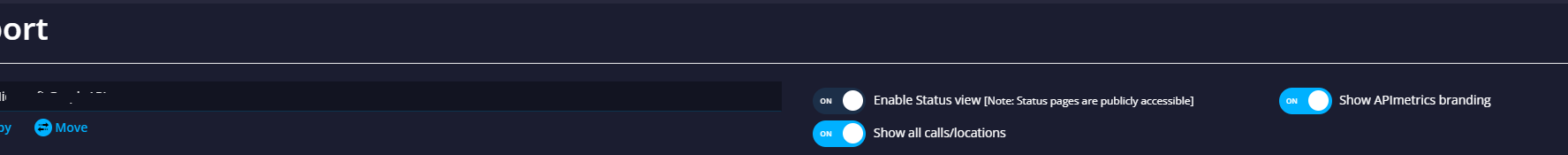
Types of public report
There are several types of public report option:
- Status View (Weekly) - this has the last hour, day and week in terms of uptime
- Status View (15 minutes) - this shows just the last 15 minutes
- Status View (Grid) - this shows a grid of blocks each representing an API call
Changing Grid View or Time Slice
You can change the nature of the grid by editing the URL used to display the report. The options are:
?grid=[number]
Grid = [number] | Type of grid |
|---|---|
2 | 6 columns across |
3 | 4 columns across |
4 | 3 columns across |
Time Period
You can alter the time period displayed by changing the 'minutes' setting to the number of minutes you wish to show.
Sharing Publicly
You can share the reports in 2 ways:
As a webpage: we provide a link that will open a blank webpage containing the report.
https://client.apimetrics.io/tools/1/reports/[reportGUID]/?grid=3&minutes=15As an embedded frame in your own page. The report can be shared from the script tag which will have the format:
<script src="https://client.apimetrics.io/tools/1/reports/[reportGUID]/script?grid=4&minutes=15"></script>Creating Custom Reports
All the data used in reports can be accessed via our APIs, which can be reviewed from the API documentation Report Object
Updated 5 months ago