Invite a user to join a project
To invite a user to your personal project, navigate to Project Overview from the left-hand menu, then select the "Settings" tab to open the Project Settings page.
On the Project Settings page, navigate to Invite Users and click on "Create Invite". In the dialog that appears, enter the user’s email address, choose the required Access Level, and click Invite to send the invitation.
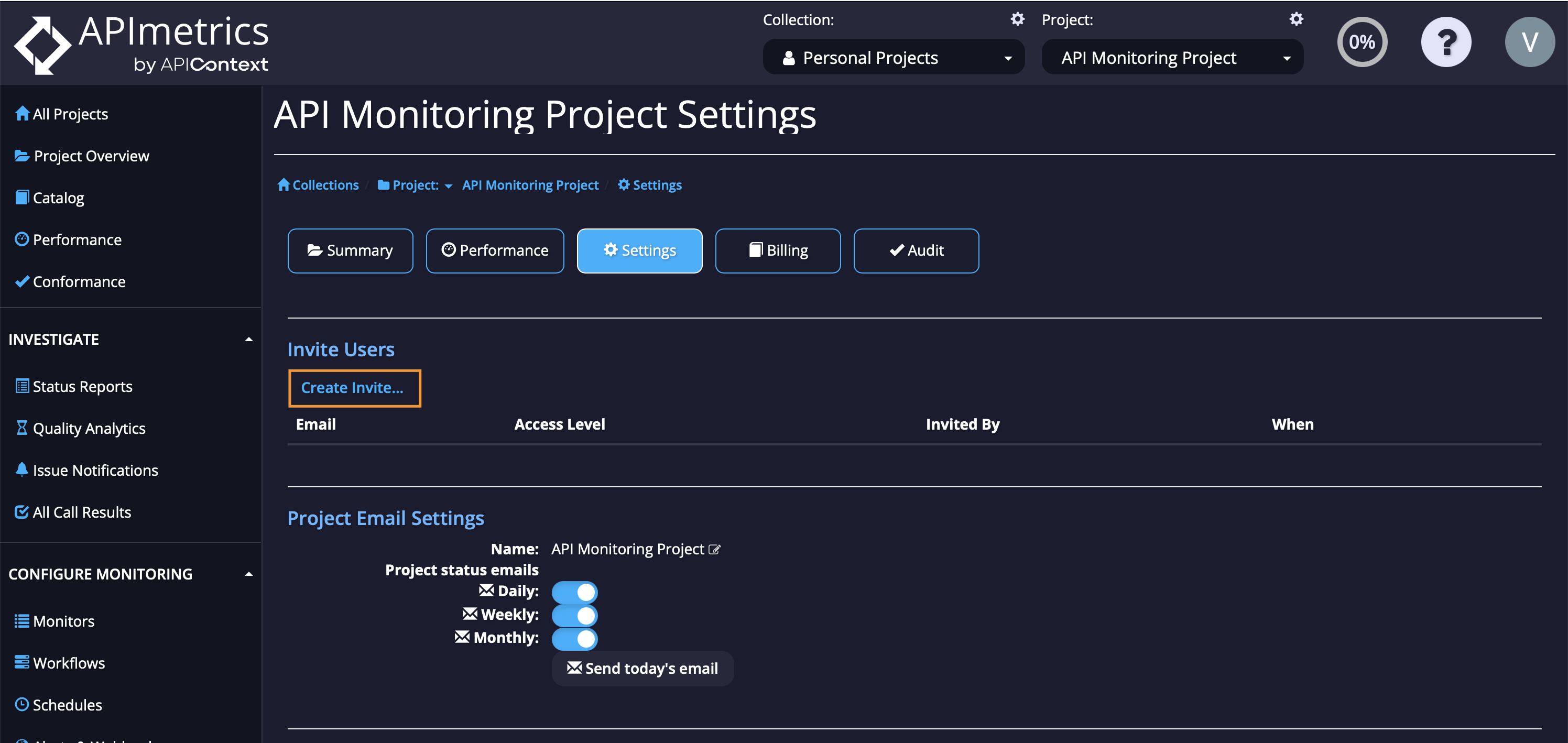
APImetrics supports four Access Levels, each with different levels of permissions:
- Owner – Owns the project and has all Editor permissions, along with full project ownership capabilities.
- Editor – Can create, edit, and delete tests, as well as manage other APImetrics resources associated with the project.
- Manager - Can view tests and results, perform analytics tasks, and manage organization-wide downtimes and globally snooze alerts.
- Analyst – Can view tests and results and perform selected analytics tasks.
- Viewer – Can view tests and test results.
The invited user will receive an email shortly (please check spam or junk folders if it does not arrive promptly). They can then log in to their existing APImetrics account or create a new one to join the project.
Updated about 1 month ago