Certificates
The Certificates page is a centralised location for your MTLS certificates, so you can use them across multiple different projects.
Instead of individually adding certificates to every project you own and updating them individually whenever they expire, APImetrics has the Certificates page so that all certificates are global. Simply go to your Organization Settings and there is a Certificates tab.
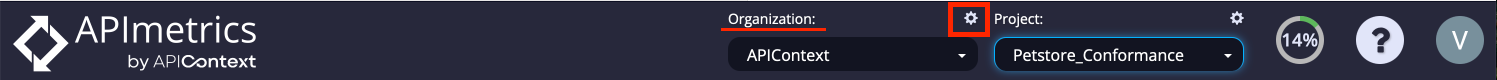
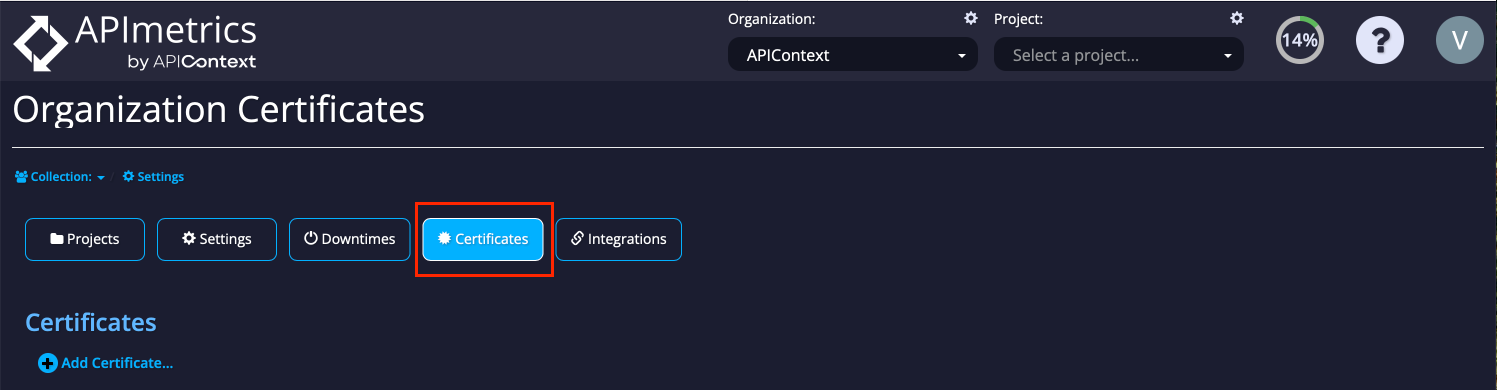
Add a Certificate
Simply, select the Add Certificate button.
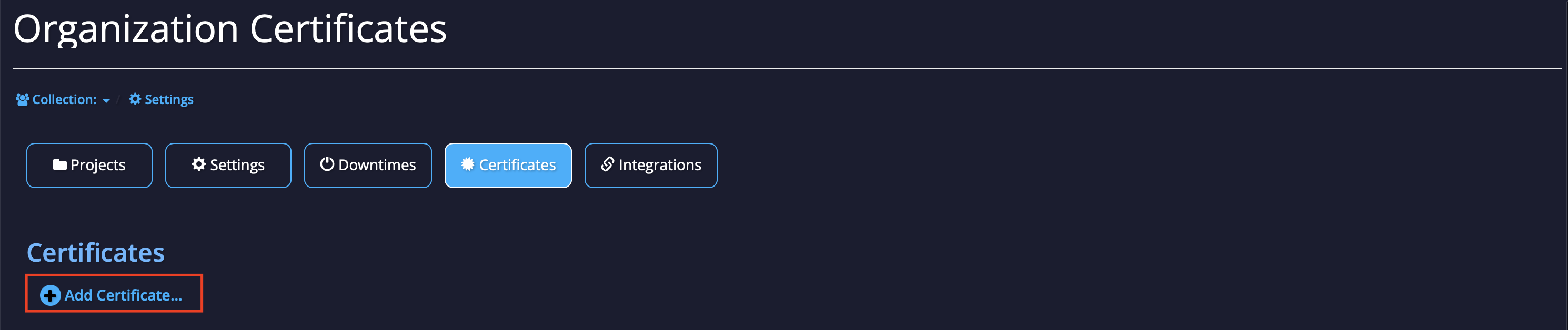
Enter a Name for your certificate, select "MTLS" as the 'Intended Use', then paste the Certificate & Private Key values into their respective fields. If applicable, provide a Password, and optionally select the projects to which you want to restrict this certificate.
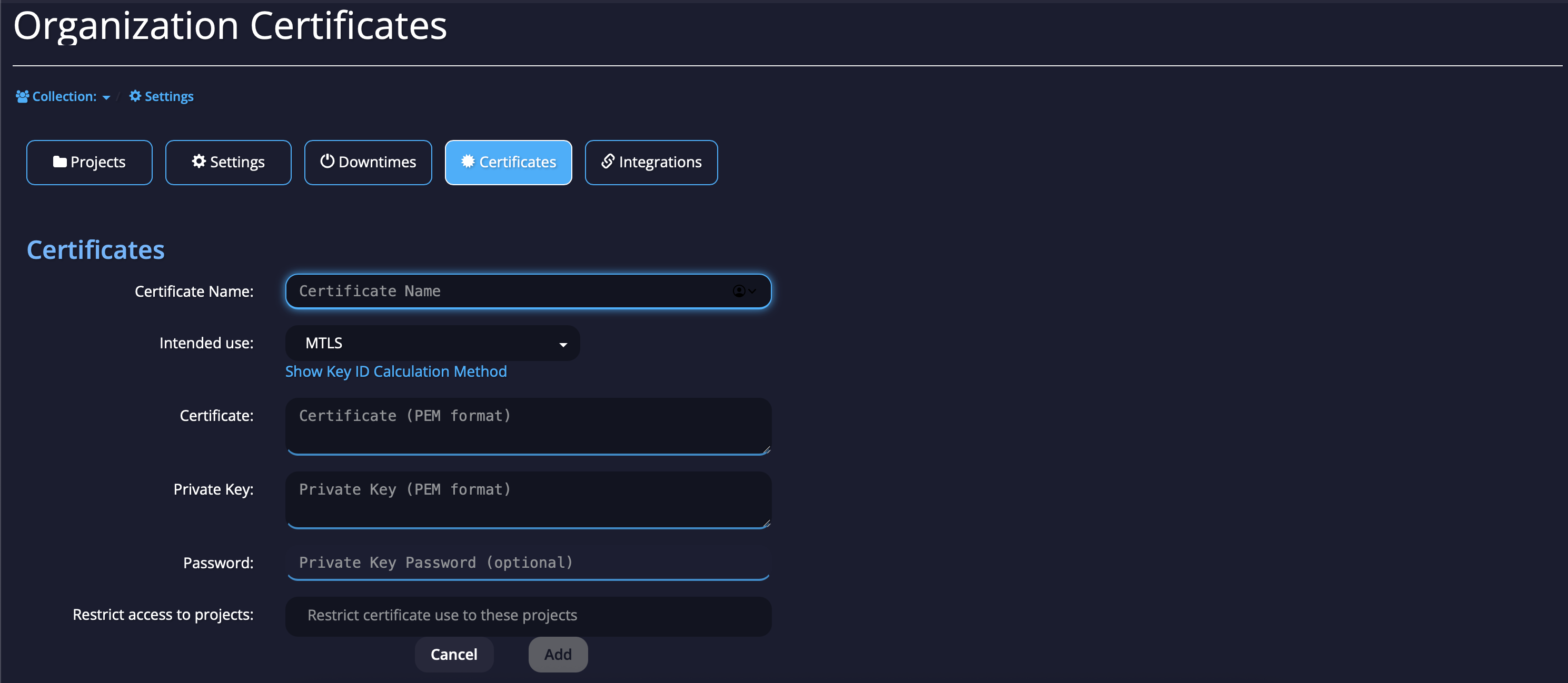
Click the Add button to finish uploading the Certificate.
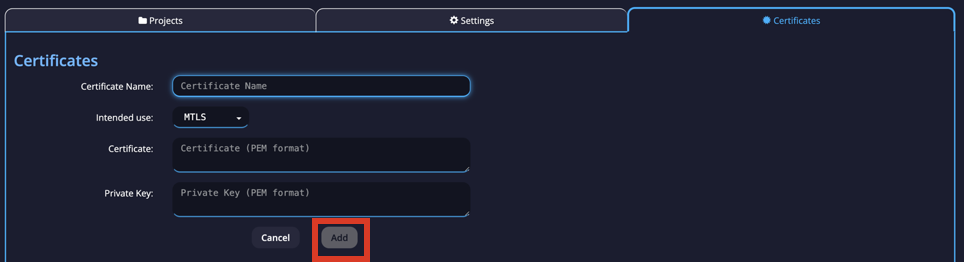
Update a Certificate
APImetrics will make you aware if a Certificate is about to or has already expired by highlighting the Expires text in orange (one month until expiration) or red (already expired).
To update one of your Certificates, simply select the row from the table and it will expand and show the same form as Add Certificate.
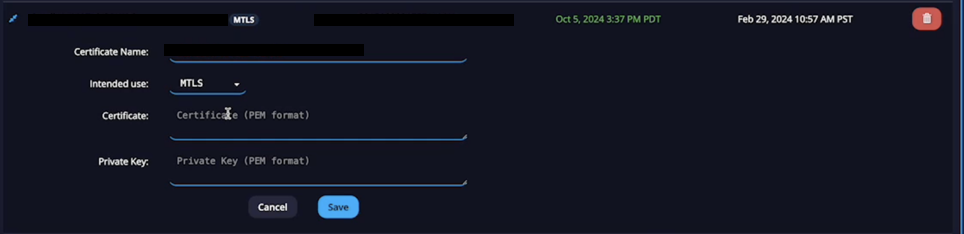
Add your new Certificate and Private Key. Once completed, select Save and the process will be completed.
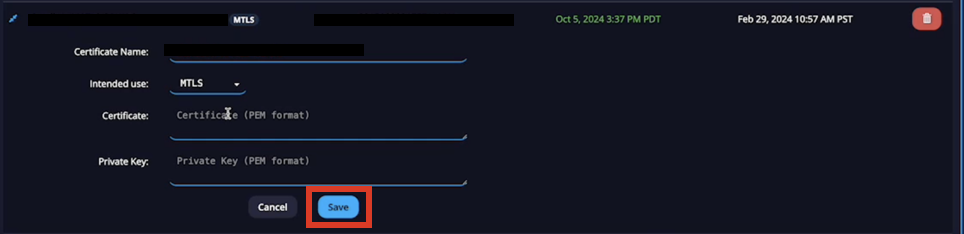
Caching of Certificates
The certificates are cached so after a new certicates is uploaded it might be a certain period (up to an hour or more) before the cache is flushed and the new certificate comes into use.
Updated 2 months ago