Export with OpenTelemetry
Send data from APImetrics to any platform that intakes OpenTelemetry with our OpenTelemetry Webhook
Our OpenTelemetry Webhook allows you to send your API traffic to any platform that allows OpenTelemetry, such as AWS, Azure, Datadog, & Splunk.
Create an OpenTelemetry Webhook
Go to the Alerting section of the sidebar and select Alerts & Webhooks.
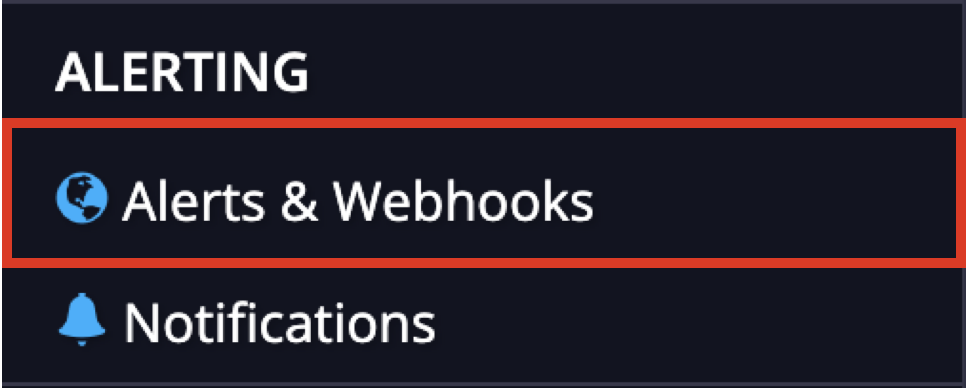
From here, select the Add new alert button.
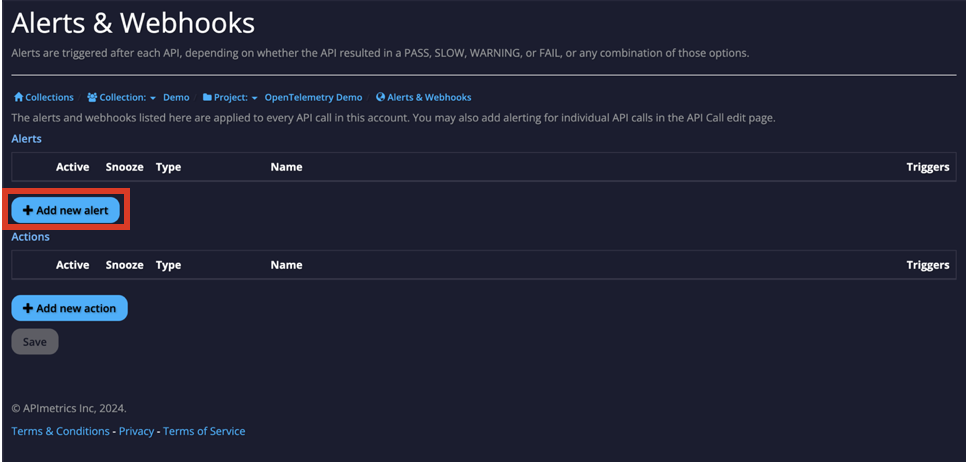
From here, you can name your new Webhook and choose the Type as OpenTelemetry.
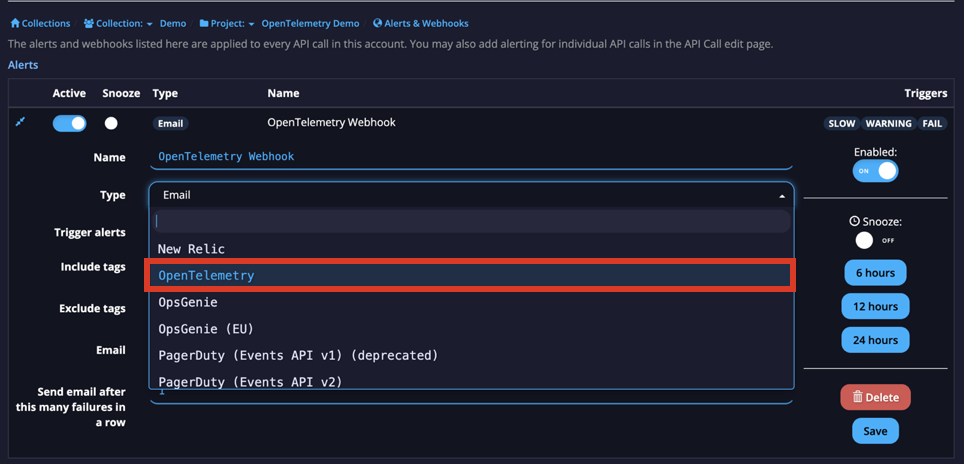
You can now choose which API tags to Include and Exclude from the Webhook. To finish the setup, you will need to enter the URL for your desired platform and all HTTP Headers for the platform in their fields.
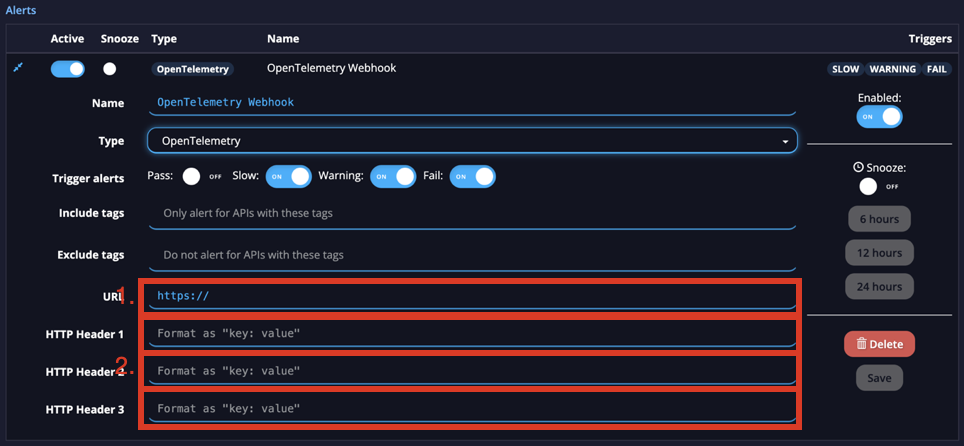
To finalise this Webhook, select the Save button and the Webhook will be finished.
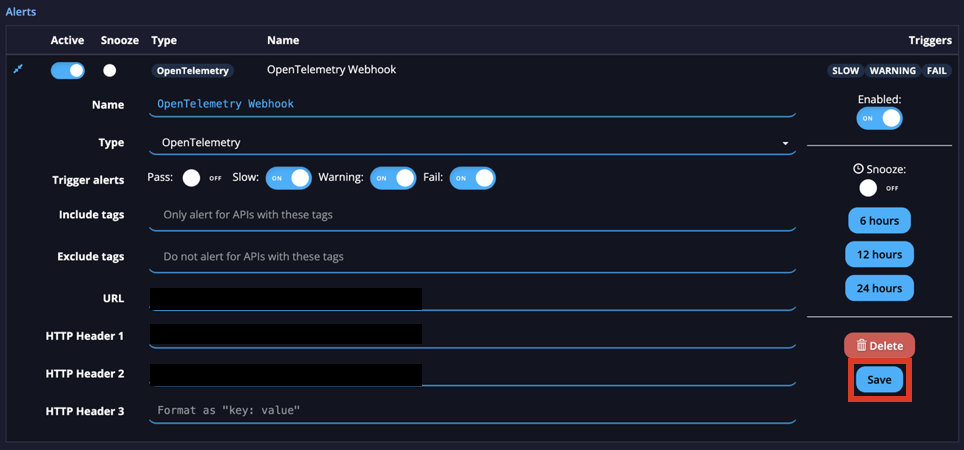
Once saved, monitoring results will be passed to the target application starting from the next test call. The following attributes are included in the OTel span:
| Attribute | Description |
|---|---|
| http.route | The API call URL from the configuration |
| http.request.method | The HTTP method |
| url.full | The full URL called by the platform |
| http.response.statuscode | The response HTTP code |
| client.address | The source IP from which the call was made |
| custom.apimetrics_org_id | The ID of the Organization that owns the Project |
| custom.apimetrics_project_id | The ID of the Project that owns the API Call |
| custom.apimetrics_project_name | The name of the Project |
| custom.apimetrics_call_id | The ID of the API Call |
| custom.apimetrics_call_name | The name of the Project |
| custom.apimetrics_result_id | The ID of this Result |
| custom.apimetrics_agent_id | The platform agent ID which made the call |
| custom.apimetrics_cloud | The cloud from which the call was made |
| custom.apimetrics_city | The city from which the call was made |
| custom.apimetrics_region | The region from which the call was made |
| custom.apimetrics_country | The country from which the call was made |
| custom.apimetrics_continent | The continent from which the call was made |
| custom.apimetrics_latitude | The latitude from which the call was made |
| custom.apimetrics_longitude | The longitude from which the call was made |
| tls.protocol.name | The name of the TLS protocol through which the call was made |
| tls.protocol.version | The version of the TLS protocol through which the call was made |
| tls.cipher | The cipher of the TLS protocol through which the call was made |
| tls.next_protocol | The next protocol of the TLS protocol through which the call was made |
| tls.server.certificate_chain | The chain of the TLS certificate of the endpoint called |
| tls.server.issuer | The issuer of the TLS certificate of the endpoint called |
| tls.server.subject | The subject of the TLS certificate of the endpoint called |
| tls.server.not_before | The first valid date of the TLS certificate of the endpoint called |
| tls.server.not_after | The last valid date of the TLS certificate of the endpoint called |
| tls.server.hash.md5 | The MD5 has of the TLS certificate of the endpoint called |
| tls.server.hash.sha1 | The SHA1 hash of the TLS certificate of the endpoint called |
| tls.server.hash.sha256 | The SHA256 hash of the TLS certificate of the endpoint called |
| tls.client.issuer | The client certificate issuer of the endpoint called (only populated if the call was configured to use mTLS) |
| tls.client.subject | The client certificate subject of the endpoint called (only populated if the call was configured to use mTLS) |
| tls.client.not_before | The first valid date of the client certificate of the endpoint called (only populated if the call was configured to use mTLS) |
| tls.client.not_after | The last valid date of the client certificate of the endpoint called (only populated if the call was configured to use mTLS) |
Each result is split up into the following spans for timing information:
| Span | Description |
|---|---|
| dns | Time taken for DNS lookup |
| connect | Time taken for network connection |
| tls_handshake | Time taken for network handshake |
| upload | Time taken to upload the request |
| processing | Time taken for the server to process the request (time to first byte) |
| download | Time taken for the download to complete (time to last byte) |
| trace_id | (String) A unique identifier of the trace to which this span belongs |
| span_id | (String) A Unique identifier representing the span |
| parent_span_id (optional) | (String) A Unique identifier representing the parent span of the current span |
For more information on the OpenTelemetry data model, see the OpenTelemetry specification.
When running as part of a Workflow, each result also has a parent span for all results in that workflow. The workflow span has the following attributes:
| Attribute | Description |
|---|---|
| custom.apimetrics_org_id | The ID of the Organization that owns the Project |
| custom.apimetrics_project_id | The ID of the Project that owns the API Call |
| custom.apimetrics_project_name | The name of the Project |
| custom.apimetrics_workflow_id | The ID of the Workflow |
| custom.apimetrics_workflow_name | The name of the Workflow |
| custom.apimetrics_workflow_result_id | The ID of this Workflow result |
Updated 5 months ago