Making an ad hoc API call
APIs can be run on a one-off basis by clicking 'RUN NOW' and selecting a location from the picker OR scheduling the call to run
Key Concepts
API calls and Workflows can be run individually or automated by a schedule to run on an ongoing basis.
Why schedule your calls?
Continuous monitoring at a reasonable frequency allows us to generate meaningful metrics on your API performance and warn you when things go wrong.
What is a schedule?
A schedule lets you run an API call or workflow on an automated recurring basis from a remote location. The location is typically one of the more than 60 cloud location around the world that APImetrics provides, but it can also be a special location supported by APImetrics over a mobile connection or an internal location if you have installed the APImetrics software agent on your own hardware.
You can create and edit schedules so that you can exercise your APIs at exactly the frequency you need from the locations that matter to your users. You can also use schedules to halt calls temporarily for instance when APIs are taken down for maintenance.
Making a 'one-off' call
Clicking on "Run API Call" in the Preview or Edit view will run the API call from our default EXTERNAL location.
Clicking on the drop down will allow you to pick a location to run from.
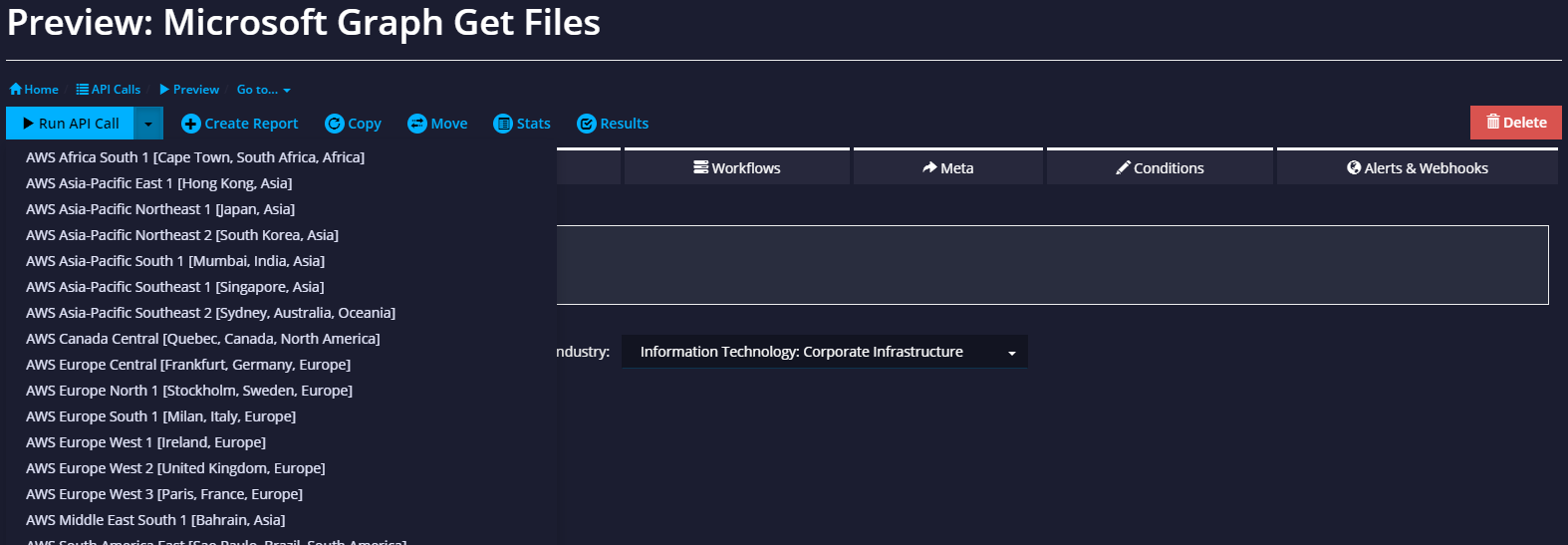
Automating API Calls (Scheduling)
APIs can be scheduled to run automatically from any of our 80+ locations around the world and the cloud. We handle distribution of the calls.
Suggested Frequency
We normally recommend a frequency of one call, per location, every 10-15 minutes i.e. 4-6 times per hour.
Gateway Rate Limiting WARNING
Even though you might have a gateway rated to thousands of calls per minute, we have seen behavior where if 2 or more calls arrive within a few milliseconds of each other, the calls will be rate-limited on the assumption that the API calls will exceed the limit. In a schedule, the calls from each location are offset from one another to avoid this situation.
If you click on the Schedules item on the lefthand menu, you will be taken to the Schedules page. The default Schedule is predefined.
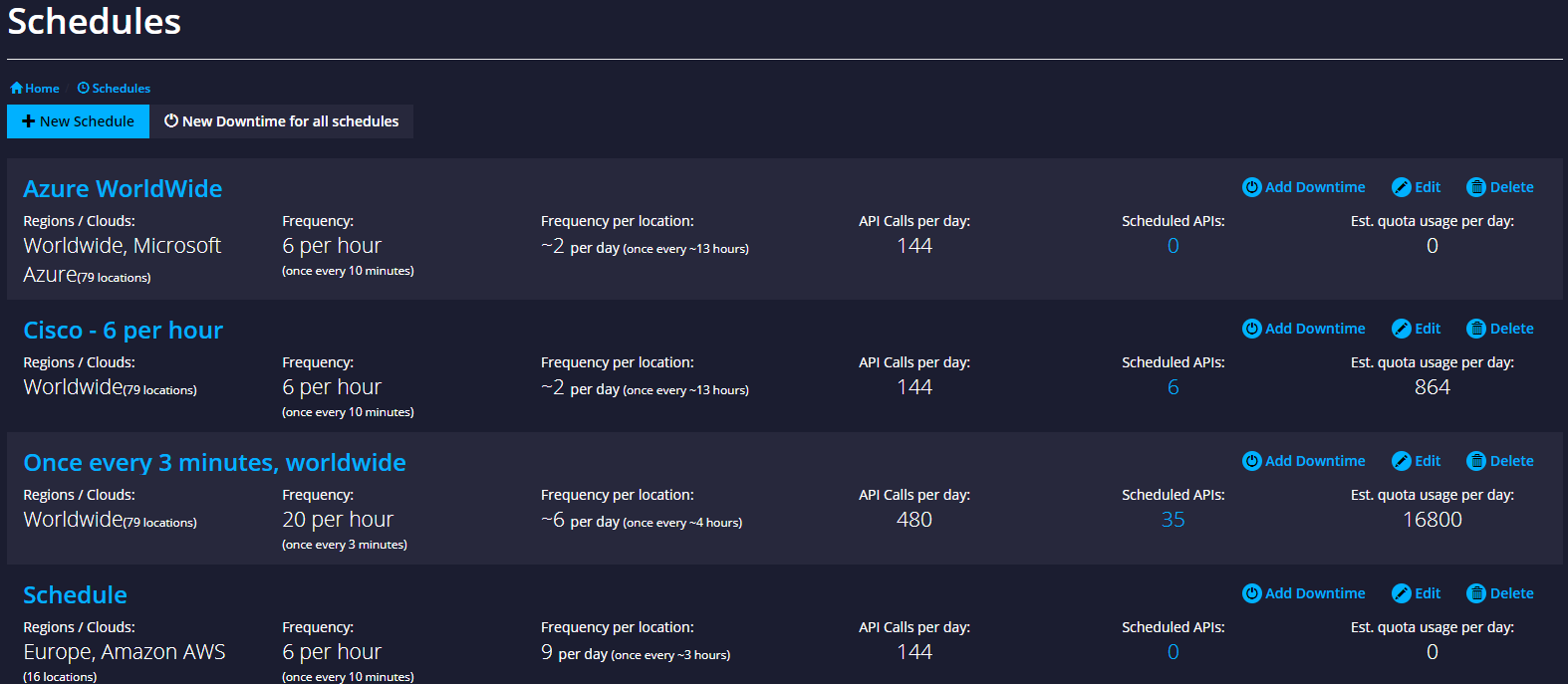
Edit the schedule by clicking on the Edit button. You can choose to replace Worldwide with all the locations in a particular region such as Europe or all the locations provided by a certain cloud service provider such as Amazon AWS.
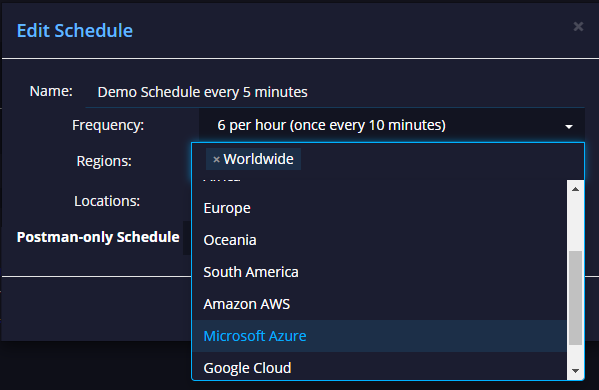
Frequency of Calls
Change frequency of calls from the drop-down - the scheduler will automatically randomly assign a location but over a period of time, all agents in a group should be used roughly an equal number of times.
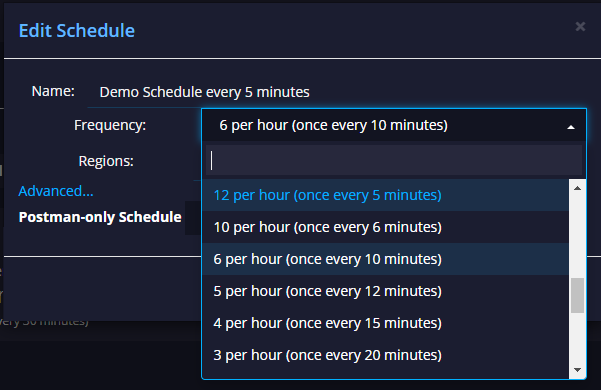
Downtime
If you need to suspend calling for routine maintenance, or a period where you don't need monitoring coverage, you can schedule downtime from the scheduling menu.
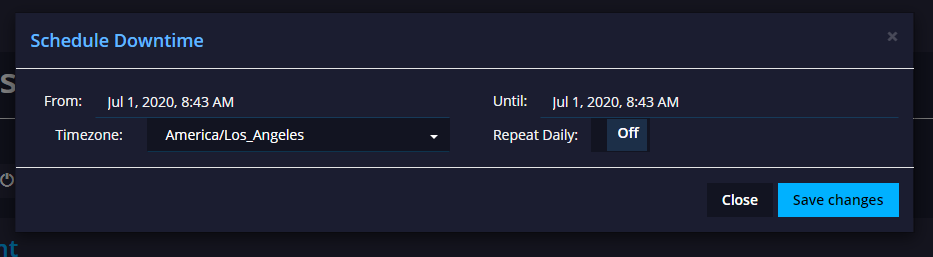
You can compare and contrast your schedules on the schedules page. For a schedule that is in use, you can see how many a day the schedule will invoke an API call.
You can delete a schedule with the Delete button.
Clicking on the Schedule All APIs button for a schedule will schedule all your API calls with that schedule.
Updated 10 months ago