Setting Up a Latency SLA
Setting latency alerts
Key Concepts
You can use APImetrics to monitor a Latency SLA (Service Level Agreement) for all of the API calls that are associated with (owned by a user account. If the an API call or call component does not meet the SLA then an alert will be raised. Depending on the nature of SLA, you can refer to the results for the APIs to see if the overall SLA has been met (for instance, if the number of calls or call components longer than the specified length is greater than the agreed number in the SLA).
Alerts can be triggered based on either the timing of the whole API call or by part of a call.
APImetrics can alert on the following metrics or on combinations of these metrics:
- Total Latency
- Time for DNS Look Up
- Total Time until connect
- Total time until SSL handshake
- Total time until upload complete
- Total time until first byte received
- Total time it took including redirects
- Time for Connect
- Time for SSL handshake
- Time for uploading
- Time for processing
- Time for downloading
- Total Time until connect (ignoring DNS)
- Total time until SSL handshake (ignoring DNS)
- Total time until upload complete (ignoring DNS)
- Total time until first byte received (ignoring DNS)
- Total time it took including redirects (ignoring DNS).
You can choose multiple conditions with different call descriptions depending on the results of the conditions.
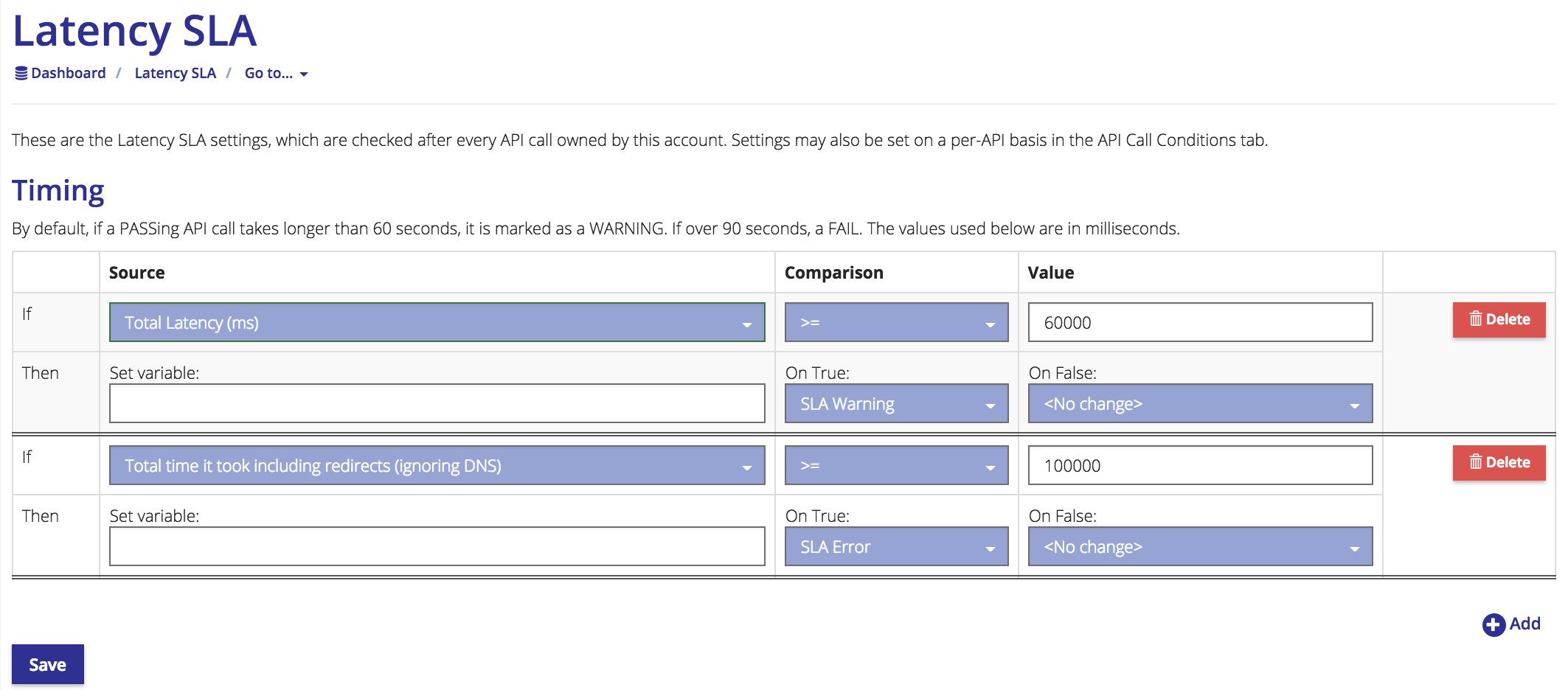
You can choose as a description (status):
- No change
- Passed
- Passed but slow
- SLA Warning
- SLA Error
If you select SLA Warning, then the call will be treated as as having Warning status. If you select SLA Error, then the call will be treated as having Error status.
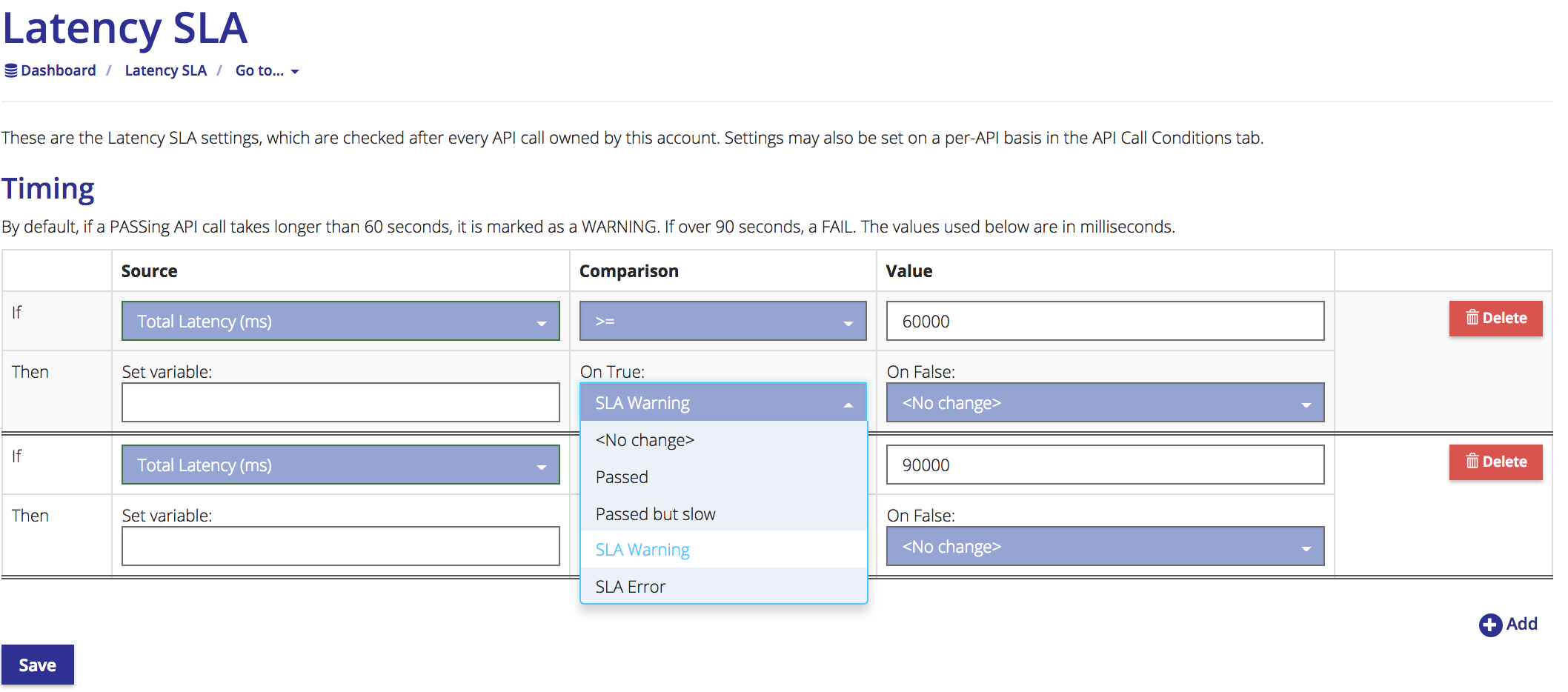
Updated about 5 years ago