Export with Axiom via OpenTelemetry
Want to send your APImetrics data to your Axiom dashboard? Use our OpenTelemetry Webhook.
Our Egress Webhook for Axiom allows you to send your API traffic to Axiom, in just a few easy steps.
Create an Axiom API Key & Dataset
Firstly, go to your Axiom account and create a new Axiom API Key, documentation on this can be found here. Copy this API Key to be used in the APImetrics UI.
Also, you can create a new Dataset for your APImetrics data, following the documentation here.
Add Axiom Webhook
Go to the Alerting section of the sidebar and select Alerts & Webhooks.
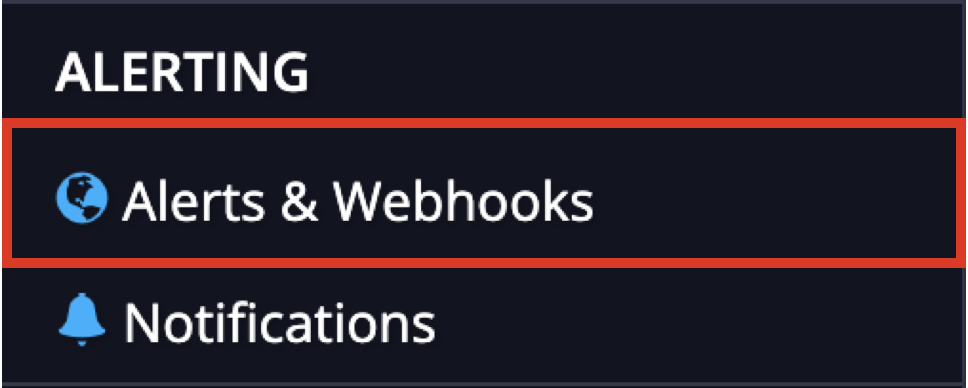
From here, select the Add new alert button.
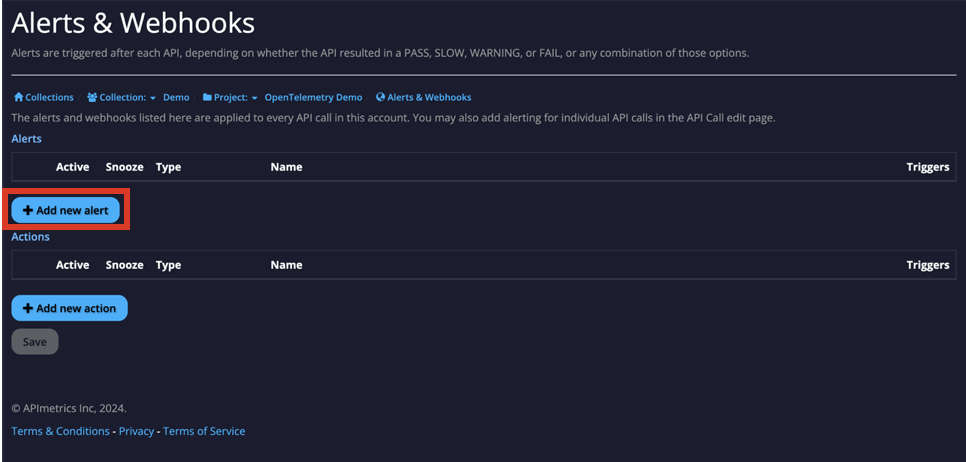
From here, you can name your new Webhook and choose the Type as Axiom (OpenTelemetry API).
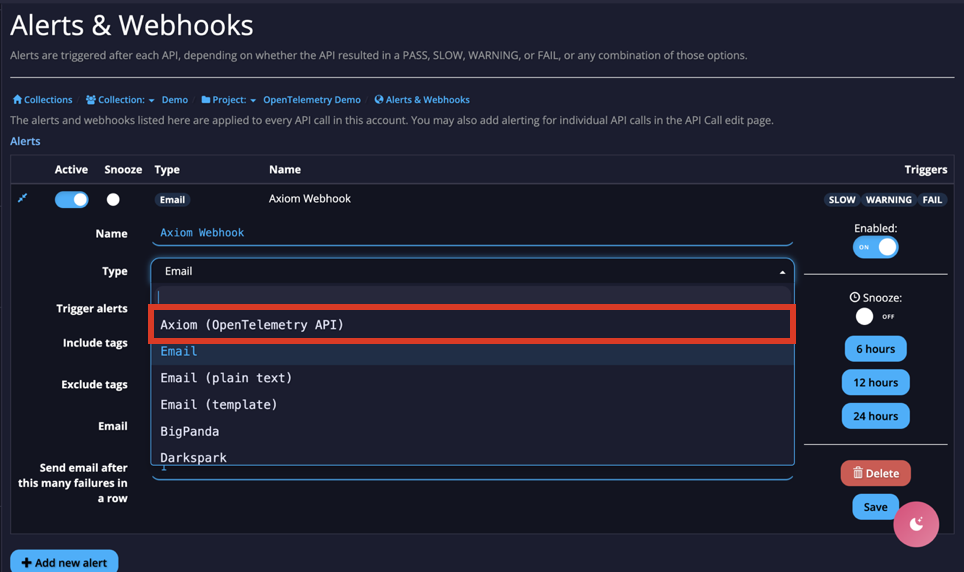
You can now choose which API tags to Include and Exclude from the Webhook. To finish the setup, you will need to enter the Axiom API Key and the Axiom Dataset in their fields.
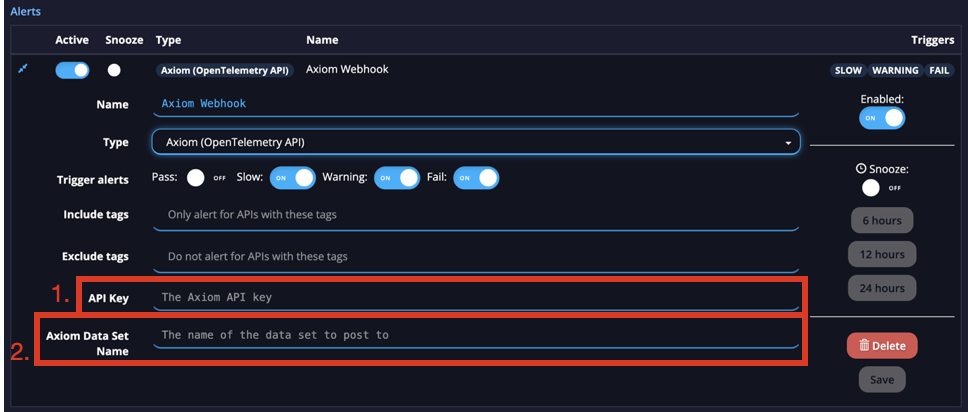
To finalise this Webhook, select the Save button and the Webhook will be finished.
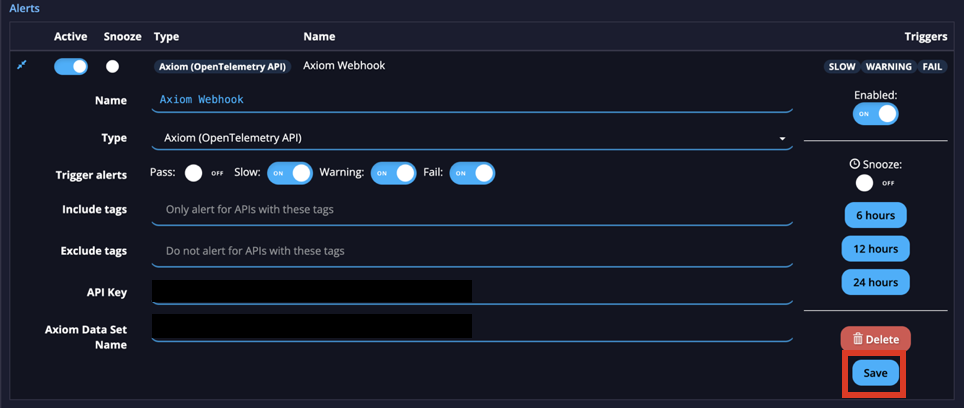
Updated 3 months ago