Release Notes - 21st of February 2025
about 1 year ago by David O'Neill
This release has a raft of new features focused on hardening advanced refresh token use cases as well as expanding our conformance checks of TLS certificates. Here are the details:
- Added: Automated refresh token refreshing for existing and new workflows
- This new functionality updates the way refresh tokens are handled, to ensure valid refresh-tokens are always available.
- To leverage this new functionality, choose Workflows from the left hand menu, then select the workflow that you want to update. Then select the Advanced button at the top of the page. Then turn ON the opt-in toggle, and click Save. Repeat this action for each workflow you want to update.
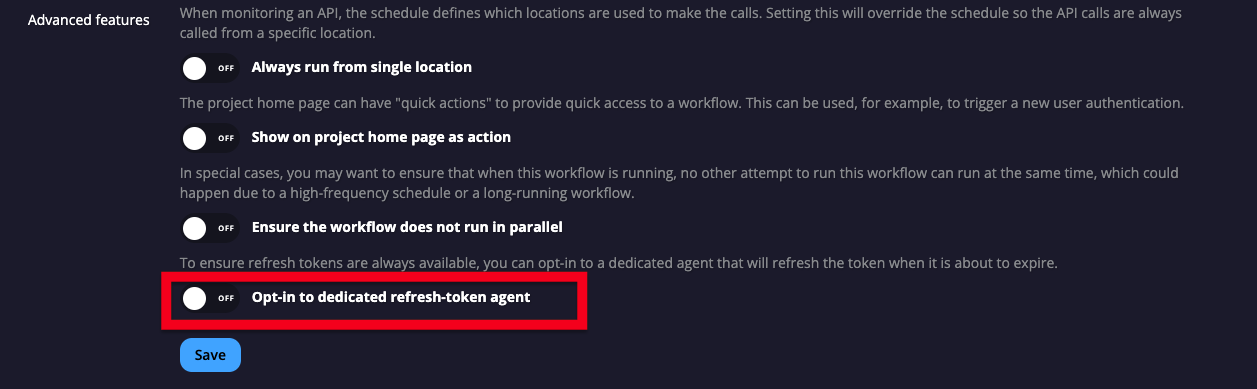
- Added: Updated handling of refresh token queuing
- The back end system management will now prioritize API calls with refresh tokens to minimize the time a valid refresh token can be used.
- Added: Improved handling on refresh tokens used in multiple workflows
- While we recommend using a separate refresh token for each workflow, this may not always be possible or desirable.
- In the case where the same refresh token is used in multiple workflows, the system will ensure the refresh token handling is synchronized.
- Added: Payments NZ FAPI conformance checks
- A new conformance check is available for the Payments NZ FAPI implementation requirements, as per the Payments NZ documentation.
- Added: New conformance check for TLS certificate expiration
- This new functionality reviews the TLS certificate on every API call, and flags a non-conformance if the certificate is nearing expiration.
- To leverage this new functionality, choose Conformance from the left hand menu, then select the Settings button at the top of the page. Scroll down to Manage Network Checks, click the checkbox to, "Notify when TLS certificates are close to expiring," and choose a minimum period.
- Review results on the main Conformance page.