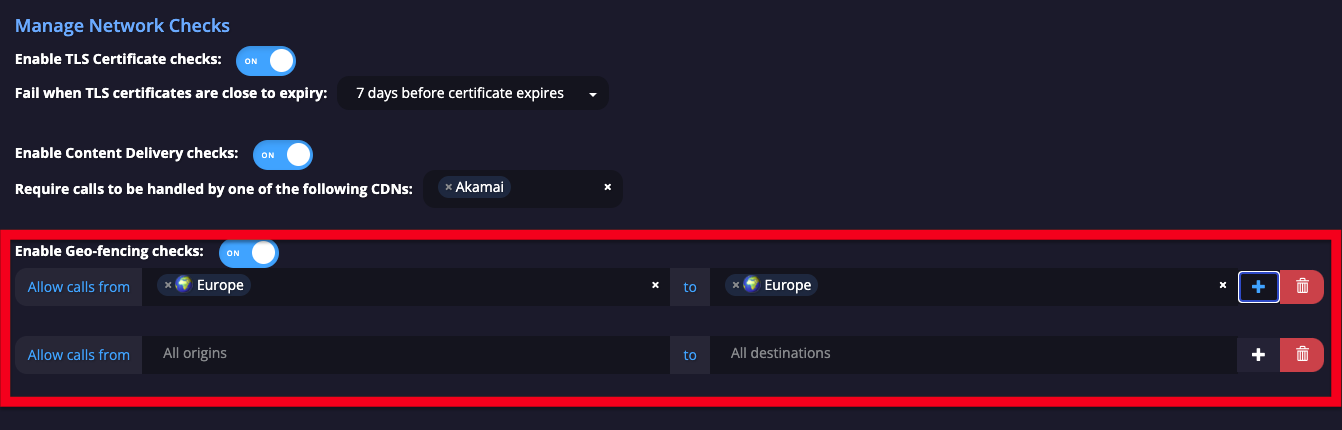Release Notes - 11th of March 2025
This release expands networking telemetry and conformance use cases to more deeply understand internet routing optimizations and business rules.
Added: Additional DNS metadata
- This new functionality brings in additional DNS metadata, including CNAMEs and DNS nameservers, which can be used for identifying misconfigurations and troubleshooting.
- To add additional DNS information into your results, choose an API Call, select Edit API Call, then select the Advanced button at the top of the page. On the Advanced page, under Advanced Features, select the toggle for Additional DNS Queries.
Added: DNS information available for review and investigation in results and alerts.
- The additional DNS information is available in the API Call Results tab. To see the details, navigate to an individual API call result, navigate to Target IP, and click "More."
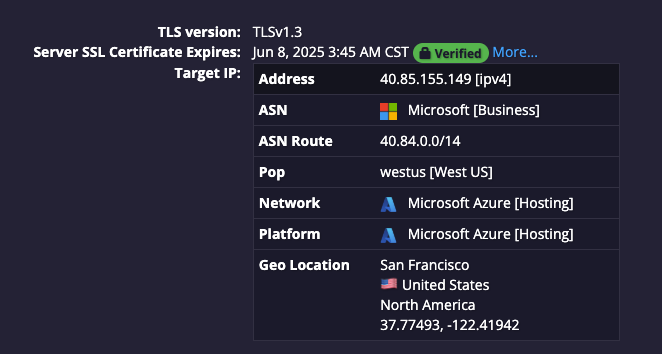
- Additional DNS information is also available in Alerts, via OpenTelemetry and Webhooks. Once the data collection is turned on, it will flow to existing alert automatically.
-
Added: New conformance check for Content Delivery. This conformance check ensures against CDN misconfigurations. It analyzes the CDN that was used to deliver the response, and verifies whether the response was delivered from a list of pre-approved CDNs. To activate, navigate to Conformance, then select the Settings box. Under the Manage Network Checks section, toggle the Enable Content Delivery checks switch to ON. Then select the CDNs that should be used by your endpoints.
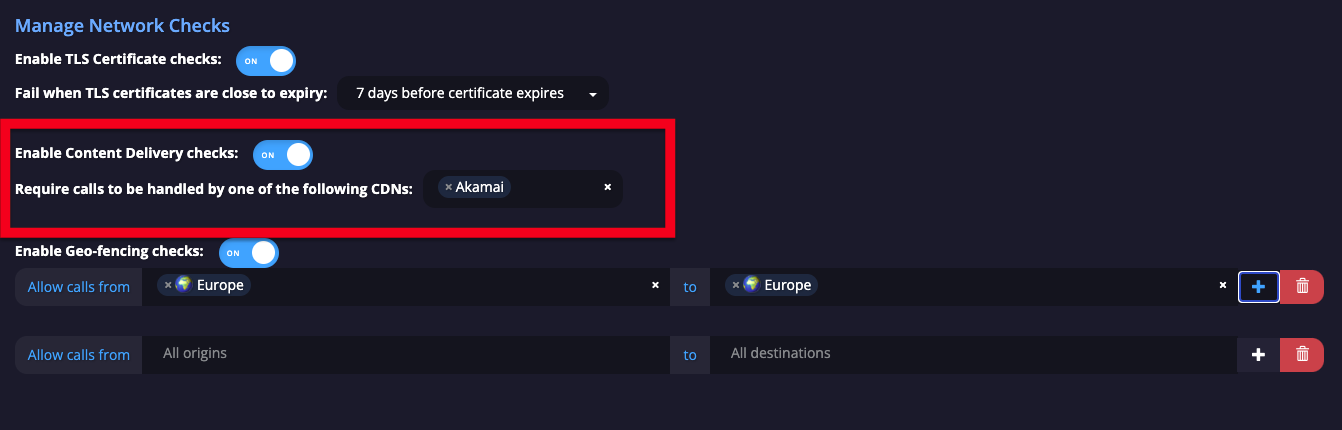
-
Added: New conformance check for geo-fencing business rules. This conformance check ensures against geo-fencing violations. It verifies that your business requirements about where information can be requested from are respected. For example, if you have an application that should only be accessible from the European Union, we will flag any successful calls from Asia or North America. To activate, navigate to Conformance, then select the Settings box. Under the Manage Network Checks section, toggle the Enable Geo-fencing checks switch to ON. Then add any constraints on where calls should be allowed. Calls will be delivered as expected, and any non-conformances will be flagged as geo-fence failures.